Corsair K63 Wireless Special Edition Mechanical Gaming Keyboard Blue LED
$66.00 Original price was: $66.00.$42.90Current price is: $42.90.
Experience gaming like never before with the Corsair K63 Wireless Mechanical Keyboard! Backlit Ice Blue LEDs & Cherry MX Red switches. Elevate your setup now!
102 in stock
Categories: Brand, Corsair
Tags: best assetto corsa keyboard settings, best keyboard settings for assetto corsa, corsair bluetooth keyboard, corsair cherry blossom keyboard, corsair gaming keyboard k55 rgb, Corsair K63 Wireless Special Edition Mechanical Gaming Keyboard Blue LED, corsair k70 rgb mechanical gaming keyboard, corsair keyboard drivers, corsair keyboard fn, corsair strafe keyboard
Overview
| Brand | Corsair |
| Compatible Devices | Gaming Console |
| Connectivity Technology | Bluetooth, USB |
| Keyboard Description | Wireless |
| Recommended Uses For Product | Gaming |
| Special Feature | Wireless, Bluetooth, Lighting |
| Color | Ice Blue |
| Number of Keys | 104 |
| Keyboard backlighting color support | Single Color |
| Style | Keyboard |
- New Ice Blue LED backlighting is made to match with Corsair ONE.
- Connect using ultra-fast 1ms 2.4GHz gaming-optimized wireless technology, low latency Bluetooth wireless, or USB wired.
- 100% Cherry MX Red mechanical key switches with Gold contacts for fast, precise key presses.Keyboard Cable Type:Tangle-free rubber
- Per-key, LED backlighting and large font keycaps deliver vibrant lighting effects
- 128-Bit AES encryption mode helps protect your keystrokes from wireless eavesdropping to keep your personal data safe.
- Compact and portable keyless design saves on space and makes travel easy.
- Up to 15 hours of rechargeable battery-Powered wireless use, or plug-in via USB wired for uninterrupted gameplay.
what our customer say this product:
5.0
Based on 14 reviews
| 5 star | 100 | 100% |
| 4 star | 0% | |
| 3 star | 0% | |
| 2 star | 0% | |
| 1 star | 0% |
Only logged in customers who have purchased this product may leave a review.
Related products
Sale!
Sale!
Sale!
Sale!
Sale!
Sale!
Sale!
Sale!

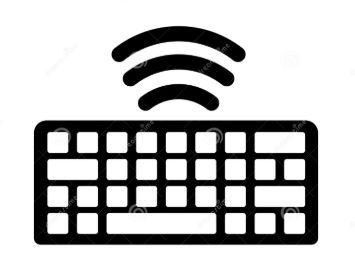



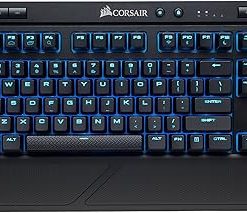



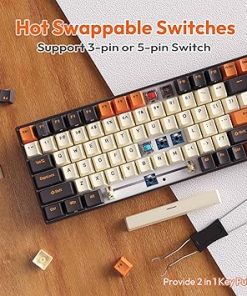





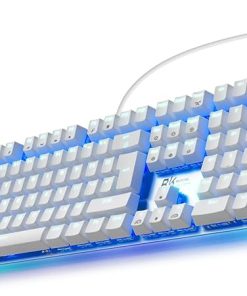







Isaiah Verified Buyer –
ohmybear Verified Buyer –
Aries Verified Buyer –
Responsive, clicky MX Reds, backlighting with large, clear lettering, and a surprising weight that means it stays where you put it make this a treat to use.
When first purchased several months ago, it would often have connectivity issues, but Corsair’s really been on top of rolling out software and firmware updates that have eliminated this problem entirely. I never have signal drops now unless it goes to sleep. No more flickering backlight indicating signal loss and no more sentences that look like ants carted most of the vowels off to their nest.
Since that was my only real gripe (the other being a lack of RGB which barely counts), this keyboard is basically perfect for my needs.
Xlfdll Verified Buyer –
Masaki Yoshie Verified Buyer –
Brandon Verified Buyer –
I’m not sure if I either didn’t receive, or accidently threw away the dongle with my keyboard.
I looked online to buy a replacement and couldn’t find it in stock anywhere.
I contacted the seller and they asked for some product # details and immediately sent me two dongles.
I plugged it in, opened the cue app, and synced it with no hassle.
The board is comfortable, keyboard works great. The mouse pad is a bit too slippery for my taste, but that can be easily changed out.
Fayt Vandeberg Verified Buyer –
Inferior to my previous products in everywhere. I got the lapdog K63 keyboard and the scimatar as I don’t have space in my small living space for a desk. First won’t connect via wireless. I have the dongle in keyboard charged, but nope it needs their specific software to work properly. W.e I don’t have much space as mentioned so wired is fine. Mouse time. Doesn’t work without ICUE again. Unlike my previous which had modular options and worked the moment it was plugged in. The scimitar is just blank and if I want it to work not only do I need the program I will need to learn how they hell they want their macros set up. Instead of the usual 1 thru = or anything really default. After enough youtube I got numpad macrod or so I thought. Turns out it lies and uses the basic 1 thru = even when you setup numpad. You can tell because Alt +# won’t produce symbols which is what I needed as the keyboard doesn’t come with a number pad. Lastly the lapboard itself. Actually love it. Wish I could put a non shit keyboard in there, but the gel pad underside keeps it level on my lap and the mouse pad is really nice. It a shame I have to use another mouse on it due to inaccessability of their products. Another wireless keyboard I lay over the void in the lapboard. Get yourself something nicer.
Muhammad Amirruddin Abdullah Verified Buyer –
The key caps sometimes came off while playing so it is not reliable. Also during bios, u cannot use the keyboard at all. Sometimes the wireless can detect, other times not. Other than that is okay. It feels nice. However, I do not recommend this keyboard at all.
julianrz Verified Buyer –
Bought for Mac after several pc wired keyboards behaved erratically. Connected via Bluetooth works solidly, no issues. There is a very subtle cluck sound, audible only in total silence – I use it at work, and cannot hear clicks at all when ac is on. build quality is superb, battery lasts days, and recharge is easy from USB
Roland Howard Verified Buyer –
Lukasz Verified Buyer –
Keyboard gaming for without numeric pad. Keyboard works fine but I HIGHLY RECOMMEND DO NOT UPDATE THE FIRMWARE, this is my second CORSAIR K63 Wireless Special Edition Mechanical Gaming Keyboard because the first one died after I tried to update it.
B. Barcellos Verified Buyer –
Lia Verified Buyer –
Jim R Verified Buyer –
I am not a gamer …. but I was getting tired of my membrane wireless keyboards as I seemed to make lots of errors when typing and I never liked the feel. I decided to try this Corsair keyboard … and even though I only have it for a few days, I love it! A really good decision to get it on my part. It is a little on the heavy side … but I was looking for solid and I do not travel with this board .. so it is perfect. The key feel is incredible. I keep the backlighting off, but it is good to know I have it should I need it at night. Interestingly the fob plugs into my docking station and works perfectly … probably should not be surprised by this, but I liked it. I would recommend this to anyone looking for a great/substantial keyboard.