Corsair STRAFE RGB Mechanical Keyboard with Cherry MX Silent Switches
$79.00 Original price was: $79.00.$51.35Current price is: $51.35.
Elevate your gaming with the Corsair STRAFE RGB Mechanical Keyboard. Experience silent Cherry MX switches—get yours today for ultimate performance!
92 in stock
Categories: Brand, Corsair
Tags: corsair gaming keyboard k95, corsair k65 rgb keyboard, corsair k70 rgb keyboard, corsair keyboard double typing, corsair keyboard keys, corsair mouse keyboard combo, corsair pink keyboard, Corsair STRAFE RGB Mechanical Keyboard with Cherry MX Silent Switches, corsair vengeance k95 keyboard, k55 rgb corsair keyboard
Overview
| Brand | Corsair |
| Compatible Devices | Gaming Console |
| Connectivity Technology | USB |
| Keyboard Description | Multimedia |
| Special Feature | Lighting |
| Color | Red LED |
| Number of Keys | 104 |
| Keyboard backlighting color support | RGB |
| Style | Keyboard |
| Material | Aluminum |
- Enhanced Easy-Access Multimedia Controls. Textured and Contoured FPS/MOBA Keycap sets. Fully Programmable – Assign Macros to Any Key
- Multiple Gaming Devices. Full Spectrum Color. One Amazing Show: >Spectro Syncing: Shift colors with the rhythm of your play. > Triple Rainbow: Three devices, three rainbows shifting in sync.
- > Ride The Wave: Release vector lighting for brilliant light shows. > Reactive Ripple: Blast stunning color ripples over your entire gaming setup.
- 100% Anti-Ghosting with Full Key Rollover on USB. USB Pass-Through
- Cherry MX Silent Key Switches: Cherry MX gaming keys feature the worlds leading mechanical key switch technology. MX Silent enables whisper-quiet gaming through innovative noise reduction technology.
what our customer say this product:
5.0
Based on 15 reviews
| 5 star | 100 | 100% |
| 4 star | 0% | |
| 3 star | 0% | |
| 2 star | 0% | |
| 1 star | 0% |
Only logged in customers who have purchased this product may leave a review.
Related products
Sale!
Sale!
Sale!
Sale!
Sale!
Sale!
Sale!
Sale!

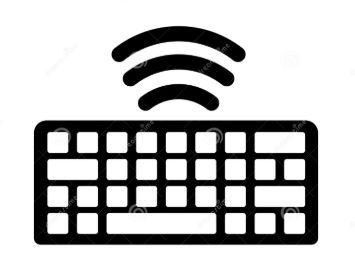














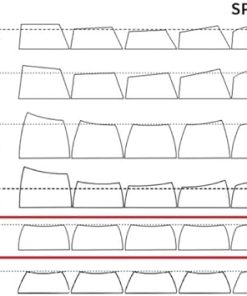






Terry Verified Buyer –
I remember the mechanical keyboards of yesteryear, and this plays just the same. I love the feel of the keys and especially the additional WASD textured keys. Corsair’s iCue program took a bit to get used to, but once you get the gist of it, the program becomes quite intuitive. Having the gaming lock button simplifies controlling command keys (Windows, ALT, etc.) and combined with the programmability via iCue, you can tune the keyboard quite a bit to support all the button-mashing you could want.
Stacey Mckenzie Verified Buyer –
So far I have really loved this keyboard. I bought it more for the fact that it was silent and easier on my finger joints as I tend to hit the keys too heavy and I do a lot of keyboarding which can make my finger joints sore. I’m sure I’ve barely touched the other functionality so far but I’m happy with it. Quick movement for gaming and even hitting extra keys at the same time doesnt mess me up. I’d say this keyboard is worth the money compared to others I’ve tried.
Shipping was lightening fast and I had it the next day rather than the normal two day shipping.
odin Verified Buyer –
Chris Verified Buyer –
For a long time, I wanted an RGB keyboard, and I have to admit that this product does not disappoint. The LED’s are bright and have excellent color range, the keys have a great feel to them and the keyboard doesn’t make too much noise.
The only reason why I gave this four stars instead of five is because of the Corsair Utility program, which is what the keyboard uses to learn RGB patterns. Sometimes the keyboard will disconnect from the program randomly, and either the patterns will stop and the keyboard will revert to its static factory setting, or the Caps Lock button won’t light up. The only fix is to disconnect and then reconnect the keyboard to the computer, which can become obnoxious fast. This may be more of an issue with the Corsair program than with the keyboard though, so I’m sure with a future update this problem will be resolved. Bugs aside, the program itself is very versatile and you could customize almost any lighting pattern imaginable.
Kevin Duong Verified Buyer –
Laurel Kenner Verified Buyer –
This keyboard is nicer than the generics. I use it to take notes during phone interviews and to write articles. I’m giving it five stars because the pros outweigh the cons.
Pros:
— It has a nice comfortable feel.
— The keyboard comes with software that lets you assign any of the keys any color you choose. I’m an old-school typist with index fingers on F and J, and I like being able to find my reference points at night.
Cons:
— I got the pink switches (Red Silent), but they are definitely not silent. The keyboard makes a click-clack noise, although the sound is softer softer than it was with my old cheap keyboard.
— I sometimes find that I’ve typed a space in the middle of a word, possibly because the keyboard is a bit thicker than ordinary keyboards, and the increased angle of my hand causes my thumbs to inadvertently strike the space bar. It’s probably because I don’t use the wrist rest. I hate them, but I may have to use one with the Corsair.
blondwizard Verified Buyer –
Keyboard has a great feel to it! It’s much more silent than the Razor one I had used previously (save the bigger keys like the spacebar, enter, shift, etc.) The only complaints I have are minor ones: My fingers get caught in the spaces between the keys occasionally (although i’m sure this will happen less after I use it more) and the Corsair emblem glows yellow despite the factory settings being red and white. Still, I’d say you should give this one a try, especially if it’s on sale. Some more support on Mac would be nice too, although I fully understand that you generally wouldn’t buy a keyboard like this for an Apple product. 5 stars.
Ezequiel Verified Buyer –
HBN Verified Buyer –
Whenever I type with this keyboard it either misses letters or double/triple types the letter. For example if I try to type “Review” I might end up with “Rvieeew”. So I spend double the time going back to fix those mistakes. This happens all the time and multiple words within the same sentence. I have read other reviews complaining of the same behavior and have tried all the proposed “fixes” but nothing worked for me except for reducing the polling rate from the CUE software and that just reduced the number of mistypes. Initially it would type the same letter 4 or 5 times, now it does it 2 or 3 times but still makes the same number of mistakes.
In gaming you will not notice this and for that purpose it works as described, the feel of the keys is great and it is as silent as can be for a mechanical keyboard. But who wants a keyboard they cannot type on??
TallTexsun Verified Buyer –
This is software driven Keyboard lighting so realize you won;t be able to see any keys until Windows loads up. This is a nuisance to me as I always start up my PC with low lighting. Typing on this thing is bothersome.
IF you are not a good typist like me, it is important that I can see the keys. Even though I seem to type as fast as others at work. First of all , this key board has too much light coming from underneath the keys which is distracting to be able to see the keys. The symbol keys are difficult to see , they are too small and are not defined well. I have had other Lighted Keyboards that do this much better. Don;t type on this at night as you will wake everyone up it is so loud and this is supposed to be the quietest one. The colors work well , very customizable , and nice to look at when idle as long as you have your PC on.
Eduardo Verified Buyer –
Para ser un teclado mecánico es muy silencioso, tiene 3 niveles de intensidad de luz, además puedes personalizar a tu gusto, puedes asignarle a cada tecla un color diferente, también encuentras perfiles muy buenos en internet.
Es tan silencioso que me permite jugar en el cuarto sin despertar a mi esposa y mi bebé, lo volvería a comprar!!!
Luis Verified Buyer –
Después de que mi teclado anterior comenzara a fallar en algunas teclas, decidí adquirir este teclado, que además de ser muy bonito tiene una excelente calidad de contrucción, es un teclado pesado y una ves puesto sobre el escritorio es dificl moverlo, aunque es de plastico se siente una estructira rigida y los switches Red silent son una maravilla, tienen una respuesta muy buena y no son tan ruidosos como otros switches de la misma marca.
CHCH Verified Buyer –
En calidad es muy bueno, los efectos de luz se ven geniales y son muy configurables. La interface no es totalmente intuitiva pero basta con leer bien cada parte de la pantalla para saber que mover.
En lo personal considero que es inecesariamente grande.
El descansa muñecas se puede quitar. Puedes conectar el mouse al teclado pero requeriras de conectar los dos conectores USB que tiene el teclado.
Recuerden que es distribución de teclado de USA, es decir, no tiene la Ñ y algunos signos de puntuación se encuentran en otras teclas.
James L. Verified Buyer –
Tons of customization for this keyboard which is great. Led lighting is very nice and the key press feel good while being quiet. Only problem I have is the I tend to move my keyboard a lot from my desk to lap or off to the side to draw on tablet and this keyboard is bulky, heavy, and cumbersome with the very thick cable hanging out the back.
Kyle Peterson Verified Buyer –