Keychron Q2 Wired Mechanical Keyboard Barebone Custom Knob Black
$151.99 Original price was: $151.99.$91.19Current price is: $91.19.
Discover the Keychron Q2 Wired Mechanical Keyboard! Customize your typing experience with hot-swappable keys. Click to elevate your setup today!
SKU: N/A
Categories: Brand, Keychron
Tags: difference between keychron keyboards, keychron full size keyboard, keychron k8 keyboard layout, keychron k8 wireless mechanical keyboard, keychron q1 max qmk/via wireless custom mechanical keyboard, keychron q12 qmk custom mechanical keyboard, Keychron Q2 Wired Mechanical Keyboard Barebone Custom Knob Black, keychron q6 max qmk/via wireless custom mechanical keyboard, keychron split keyboard, what is the best keychron keyboard
Overview
| Brand | Keychron |
| Compatible Devices | PC |
| Connectivity Technology | Wired |
| Keyboard Description | Mechanical |
| Recommended Uses For Product | Gaming |
| Special Feature | Ergonomic |
| Color | Black |
| Number of Keys | 87 |
| Keyboard backlighting color support | RGB |
| Style | Modern |
- The Q2 (Barebone Knob version without switches and keycaps) is a fully customizable mechanical keyboard with a compact 65% layout. With a solid full aluminum frame, the Keychron Q2 Barebone is designed to be able to assemble easily for personalized premium typing comfort.
- QMK/VIA literally means endless possibilities for a fluid workflow. Simply connect the Keychron Q2 to your device with a cable, import the Q2 keymap JSON file into the VIA software, drag and drop your favorite keys or macro commands to remap any key you want on macOS, Windows, or Linux operating system. Check our user guide or user manual for more instructions.
- You can hot-swap the Q2 Barebone version with almost all of the 3pin and 5pin MX style mechanical switches on the market (including Cherry, Gateron, Kailh, Panda, etc.) without soldering required. The PCB-mounted screw-in stabilizer for “big keys” such as space bar, shift, enter, and delete are designed for less wobbliness.
- Double-Gasket design allows the Q2 to maintain its flexibility and improves overall typing sound. Added sound-absorbing and case foams inside to significantly reduce the sound resonance and noise between the metals. Each keyboard component could be reassembled easily, so you can customize it the way you want.
- The south-facing RGB is designed to better illuminate the keyboard backlight from the typist’s angle if non-backlight shine-through PBT keycaps (NOT included on the Q2 Barebone Knob version) are installed. Note: Users need to buy switches and keycaps separately in order to type with the Q2 Barebone Knob version.
Related Searches
keychron q6 wired custom mechanical keyboard,keychron k5 max qmk/via wireless custom mechanical keyboard,keychron k6 wireless mechanical keyboard,best keychron keyboard reddit,keychron ergonomic keyboard,keychron keyboard layout,keychron mechanical keyboard,keychron wireless keyboard,keychron windows keyboard,
what our customer say this product:
5.0
Based on 8 reviews
| 5 star | 100 | 100% |
| 4 star | 0% | |
| 3 star | 0% | |
| 2 star | 0% | |
| 1 star | 0% |
Only logged in customers who have purchased this product may leave a review.
Related products
Sale!
Sale!
Sale!
Sale!
Sale!
Sale!
Sale!
Sale!

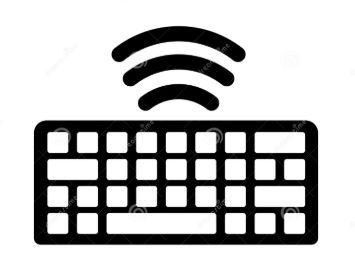



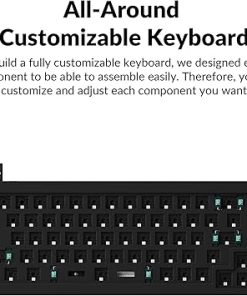













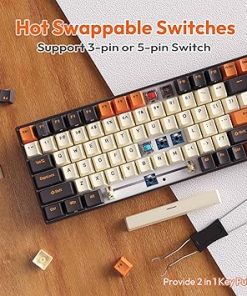



Nick Chisholm Verified Buyer –
Kenji I. Verified Buyer –
This keyboard is everything I wanted! Hot swappable, gasket mount and very solidly built with a knob.
The only issues I’ve experienced is with the QMK programming features. Connecting with VIA worked initially, but it eventually reset itself and forgot all of my presets. Additionally, it would fail to save the config to a text file so I had to set it up all over again.
I later found some instructions online to do a full reset and reinstall of the firmware, and it seems to have fixed all the previous issues. So I’d recommend doing this once before starting to configure the board.
Otherwise no problems! Great quality at a high price.
Ben Weiler Verified Buyer –
I received the package and found scratches on the black metal finish as well as the switch foam not properly seated flush and as a result covered the switch slots. Overall not a great experience. Other than that everything worked for a while
Joe Mamma Verified Buyer –
Daniel Kim Verified Buyer –
This is my first Keychron, but it is the best keyboard case I’ve ever purchased. It is very hefty, which gives it a very premium feel. Flex is just right and the stock stabilizers are surprisingly good. I’ll definitely be looking at Keychron again for my next keeb project.
Reid Preston Verified Buyer –
Used many different switches with Cerakey custom ceramic key caps and they all felt great. Good stabilizers. The best part is the weight, this thing does not move on my desk and I love it.
soulシ Verified Buyer –
Joey Verified Buyer –