Keychron Q3 Pro SE Wireless Mechanical Keyboard TKL QMK RGB Hot-Swap
$214.00 Original price was: $214.00.$107.00Current price is: $107.00.
Discover the Keychron Q3 Pro SE Wireless Mechanical Keyboard! Enjoy customizable RGB, hot-swappable switches, and versatile connectivity. Elevate your typing today!
76 in stock
Categories: Brand, Keychron
Tags: are keychron keyboards good, best full size keychron keyboard, keychron ergonomic keyboard, keychron full size keyboard, keychron mechanical keyboards, keychron q1 qmk custom mechanical keyboard - version 2, keychron q3 max qmk/via wireless custom mechanical keyboard, Keychron Q3 Pro SE Wireless Mechanical Keyboard TKL QMK RGB Hot-Swap, keychron q6 max qmk/via wireless custom mechanical keyboard, keychron v1 qmk custom mechanical keyboard
Overview
| Brand | Keychron |
| Compatible Devices | Laptop, PC, Tablet, Smartphone |
| Connectivity Technology | Bluetooth 5.1 / Type-C Wired |
| Keyboard Description | Office, Home |
| Recommended Uses For Product | Office |
| Special Feature | Backlit |
| Color | Hot-swap Keychron K Pro Red Switch |
| Number of Keys | 82 |
| Keyboard backlighting color support | RGB |
| Style | Modern |
- Wireless and Full Metal: The Keychron Q3 Pro SE is a groundbreaking full metal QMK/VIA wireless custom mechanical keyboard that delivers an unprecedented typing experience. The unique tenkeyless layout with upgraded designs on an aluminum knob, extra special size keys on the left, and more delicate details are designed for your elevated efficiency!
- Custom Macro Keys: The Q3 Pro SE has four macro keys and a knob on the left, they can be custom and assigned to different key combinations via the VIA software, simplifying your input and designed to enhance your creative workflow. The aluminum rotary encoder allows you to easily customize your desired key, like zooming in/out, brush size, volume, selecting video clips or photos, or backlight hue, etc.
- Multitasking Wirelessly and Wired Connections: You can connect the Q3 Pro SE with up to 3 devices wirelessly via its stable Broadcom Bluetooth 5.1 for seamless multitasking across your laptop, phone, and tablet. And it’s fully compatible with both Mac and Windows. The Q3 Pro can last up to 100 hours (at lowest brightness). It also has wired mode with USB Type-C connection with a 1000 Hz polling rate.
- Remap with Keychron web app: Simply connect the Q3 Pro to your device with a cable, open the Keychron Launcher web app, drag and drop your favorite keys or macro commands to remap any key on any system (macOS, Windows, or Linux) for a fluid workflow. Or create your keymap with open-sourced QMK firmware.
- Durable PBT Keycaps & South-facing Backlight: To further fine-tune your typing experience, we designed our unique Keychron spherical-angle (KSA profile) double-shot keycap set with premium non-backlight shine through PBT material, that is oil-resistant and durable for long-term use. The south-facing RGB is designed to better illuminate backlight on typist angle when the PBT keycaps are installed.
- Hot-swappable: The pre-lubed K Pro mechanical linear red switch provides unrivaled tactile responsiveness with up to 50 million keystroke lifespan. You can also hot-swap the Q3 Pro with almost all of the 3pin and 5pin MX mechanical switches on the market (including Cherry, Gateron, Kailh, Panda, etc.) without soldering required. The PCB-mounted screw-in stabilizer can also be customized with 3rd parties alternative stabs.
- Double-Gasket Design: In addition to the gaskets on the plates, we added silicone pads between the top and bottom cases to significantly reduce the sound resonance between the metals and reduce the noise of the impacted metals. This design combination allows the keyboard to maintain the flexibility of the gasket structure and improves the overall typing sound.
what our customer say this product:
5.0
Based on 9 reviews
| 5 star | 100 | 100% |
| 4 star | 0% | |
| 3 star | 0% | |
| 2 star | 0% | |
| 1 star | 0% |
Only logged in customers who have purchased this product may leave a review.
Related products
Sale!
Sale!
Sale!
Sale!
Sale!
Sale!
Sale!
Sale!

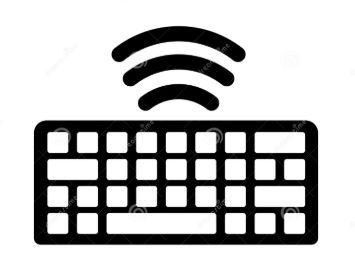

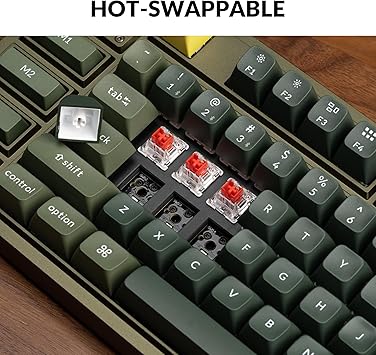





















Manhattanite Verified Buyer –
Ok so right off the bat: it’s big. And heavy. Even without the 10-key pad it’s still a very large keyboard and more that width it also stands quite tall up from the desktop and the shaped keycaps are tall too. BUT if you have a properly positioned keyboard drawer or shelf, or have your chair set up correctly, it’s not a problem. Just understand what you’re getting.
The banana switches are fantastic and the sheer ease of typing is like a cool glass of water on a hot day. The weight of the solid metal case really anchors this keyboard into place and allows you to really focus on writing.
Only downside as far as I can see is that it doesn’t have a 2.4 ghz connection option (just cord or Bluetooth) so if that’s a priority for you, get the Max and not the Pro.
I haven’t yet programmed the special function keys on the left but already the solid knob is a big plus. Press for mute, twist for volume is the default set up but like everything it can be reprogrammed.
Ramón Salazar Verified Buyer –
El chasis es completamente de aluminio y las teclas son de un plástico de alta calidad esto hace que el teclado sea un poco pesado pero es de esperar se de un producto así, Lo recomiendo mucho si buscas algo de una mejor calidad de las que te ofrecen otras marcas en teclados mecánicos especialmente si buscas algo tipo custom sin llegar a armar tu propio teclado.
Stefan Verified Buyer –
Gerric Casco Verified Buyer –
Building my first PC and of course I needed peripherals to match. This keyboard exceeded my expectations on what a keyboard can do.
It’s got a knob that my computer automatically recognizes to adjust the volume. And the RGB lighting is amazing, comes with a lot of customization. Very hefty for a mechanical keyboard but It’s under stable since the metal feels like quality, i don’t know how else to describe it.
Only issue I have is this model isn’t recognized under the mapping tool for mechanical keyboards so that’s a bust, but overall still a great keyboard.
Tech49 Verified Buyer –
This keyboard is on a completely different level than most. It’s a heavy metal thing that feels extremely satisfying to type on. I come from Cherry MX Browns and I really like the feel of the Keychron Banana switches. I’m a heavy typer so I wanted something that needed slightly more actuation force but not as much as blue switches. I also really like that this has a dual gasket design that really absorbs the shocks from my keystrokes.
Customizing your layout isn’t too straightforward for a newbie but a quick Google search should get you up and running. Make sure to download the json encoder file from Keychron as you’ll need that. (VIA does not see this Q3 Pro SE keyboard out of the box). It’s a very powerful tool once you learn it and is really neat because it writes the settings to the keyboard itself.
Pro tip for Mac users: if you use home-brew, you can run “brew install –cask via” to get what you need rather than using the janky web browser version. Especially if you don’t feel like installing Chrome/Edge to make changes to your keyboard.
Super Surfer Verified Buyer –
Via is garbage software.
I wonder how this expensive keyboard uses garbage software like this.
Do not buy this keyboard at all.
Anderson Verified Buyer –
I love Keychron products. This one has a incredible design.
Alex Verified Buyer –
This is it. This is the *BEST* keyboard i’ve ever owned. It’s solid metal… I could use it as a weapon. It works on Linux, the customization software works on Linux.
I do wish it came with blue keyswitches… but you can hot-swap them so, who cares! It’s awesome. 10/10 would splurge again.
Anonymous Verified Buyer –
I chose brown switches and couldn’t be happier. They aren’t too noisy and provide decent tactile feedback. Great customizability, as with any hot-swappable keyboard. VIA is great for remapping, once you get it installed and set up. A small not would be, when in Bluetooth mode, you won’t be able to access your bios before your computers splash screen. I have to plug it in to a usb port and switch it to wired mode for it to register me pressing f2 to enter the bios in time.