Razer Huntsman V2 Gaming Keyboard JP Clicky Optical Switch Black
$153.95 Original price was: $153.95.$92.37Current price is: $92.37.
Elevate your gaming with the Razer Huntsman V2 Keyboard. Enjoy clicky optical switches, custom lighting, and premium comfort. Get yours today!
SKU: N/A
Categories: Brand, Razer
Tags: corsair keyboard vs razer, keyboard razer blackwidow chroma, pink razer keyboard, razer blackwidow tournament keyboard, Razer Huntsman V2 Gaming Keyboard JP Clicky Optical Switch Black, razer huntsman v2 keyboard, razer keyboard orange switch, razer keyboard walmart, razer mouse keyboard, razer wireless gaming keyboard
Overview
| Brand | Razer |
| Compatible Devices | Gaming Console |
| Connectivity Technology | USB-A |
| Keyboard Description | Mechanical |
| Recommended Uses For Product | ゲーミング |
| Special Feature | (function(f) {var _np=(window.P._namespace(“DetailPageProductOverviewTemplatesJava”));if(_np.guardFatal){_np.guardFatal(f)(_np);}else{f(_np);}}(function(P) { P.when(‘A’).execute(function(A){ A.on(‘a:truncate:po-attribute-truncate-5:updated’, function(data) { var isTruncated = !data.truncateInstance.getIfTextFits(); var seeMoreElement = document.getElementById(‘po-attribute-see-more-id-5’); if(seeMoreElement) { seeMoreElement.style.display = isTruncated ? ” : ‘none’; } }) }); })); 5 onboard memory and hybrid storage in the cloud, Multi-function digital dial with 4 media keys, Ergonomic Wrist Rest, 2nd Generation Linear Optical Switch, Double Shot PBT Key Cap5 onboard memory and hybrid storage in the cloud, Multi-function digital dial with 4 media keys, Ergonomic Wrist… See more |
| Color | black |
| Number of Keys | 109 |
| Keyboard backlighting color support | RGB |
| Style | [New Model] Clicky (2nd Generation) / Japanese Layout |
- 【No waste!】 Full Performance ) If you want speed above all, equip it with the best responsiveness on the market. Introducing the Razer Huntsman V2 Optical gaming keyboard with near zero input latency and all other high-end features are fully packed in complete packaging
- 【CLICK OPTICAL SWITCH】 Features a quick keystroke with a pleasant sound, making it lighter than traditional mechanical switches. Up to 8000Hz polling rate for low input latency
- 【Double Shot PBT Key Cap】 Stronger and more durable than ABS plastic, this key cap will not wear out and lose its shine and also will not fade the label due to double shot injection molding
- 【Sound-Reducing Foam】 Improved keyboard sound, the Razer Huntsman V2 uses a special layer of foam inside the housing to absorb the reverberation that can occur when keys are entered
- 【ERGONOMIC WRIST REST】 The sturdy wrist support can be placed perfectly along the keyboard to relieve pressure on the wrist, reducing fatigue even during long game play
- 【MULTI-FUNCTION DIAL AND 4 MEDIA KEY】 You can set the stop, play and skip to adjust any element from brightness to volume. Enjoy your entertainment with ultimate convenience
- 【BUILT-IN MEMORY AND CLOUD HYBRID STORAGE】 Store and activate up to 5 onboard memory profiles, build and call a library of macros and configurations to cloud storage, so you can get ready to battle in any situation
what our customer say this product:
4.4
Based on 5 reviews
| 5 star | 100 | 100% |
| 4 star | 0% | |
| 3 star | 0% | |
| 2 star | 0% | |
| 1 star | 0% |
Only logged in customers who have purchased this product may leave a review.
Related products
Sale!
Sale!
Sale!
Sale!
Sale!
Sale!
Sale!
Sale!

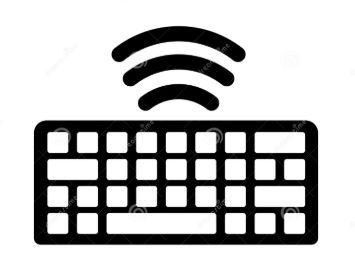







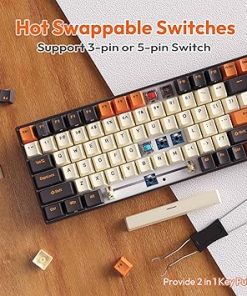


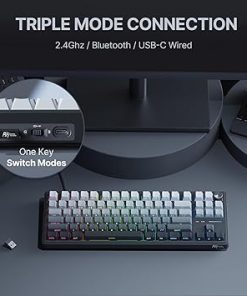








佐藤優斗 Verified Buyer –
軸選びマジで考えた方がいい
これすごい静か
クッション柔らかい
不満が出てこない
Razer大好け
Az Verified Buyer –
Eliteからの買い替えリストレストのライティングは無くなりましたが
これでリストレストがこすれてきても普通にリストレストのみ買い替えれます
たかなし Verified Buyer –
BlackWidow Ultimate 2013からの乗り換え。
長年BlackWidowを使っていたがチャタリングがひどすぎて使い物にならなくなっていた。
緑軸はチャタリング発生確率が高すぎてもう買いたくなかったが、打刻音、打刻感は最高に自分好み。
だがチャタリングがトラウマになっている。チャタリングが発生しにくく、打刻の感じが緑軸に似たものはないのか。
いきついたのはHUNSTMAN V2のクリッキーでした。
実際にヨドバシカメラで試し打ちなどを経てクリッキーがかなりしっくりきました。リニアは静かすぎる。
ただ、これよりも上質なV3のほうがはるかに打刻しやすかったし、打刻音も素晴らしかった。
値段を無視すればV3一択ではあったが、さすがに1万円以上も値段差があればこのクリッキーを選ばずにはいられなかった。
ラピトリ欲しい人は打刻感とか総無視して迷わずV3を選ぼう。
チャタリングBlackWidowがゴミすぎて、今では本当に快適に過ごしています。もっと早くに買うべきであった。
クリッキーは人気がないのか、割と値引きされて販売されているので、打刻音、打刻感がドンピシャな人にはベストバイ。今が買い時ではないかと思う。
キーボードの材質的に手の油分がのりにくく、テカテカしなくて最高。
あとなにげに右上のボリュームコントローラーが便利。手元で音量調整できないスピーカーを使ってるのでコレがまたハマりまくりで最高にクール。
Razer信者はこれだからやめられない
Anonymous Verified Buyer –
製品自体は今の所不満はないけど、
商品パッケージに送り状張り付けただけの状態で送ってきた
遂に紙袋すら使わなくなったのかよと・・・・
なぎさ feat. GF Verified Buyer –
Razerのキーボードは何が違うのかわからないくらい種類が豊富で打鍵音・打鍵感だけ見ても数種類あるので買う前にこだわりたい部分をしっかり調べてから買ったほうが良いです。
さすが高級なキーボードだけあって打鍵感が気持ちいいのでスイッチのタイプはどれでもいいと思わずに好きなタイプを調べておくのをお勧めします。
ゲーミングキーボードだとライティングに目が行きがちですが、キー割り当てのカスタマイズなど機能面でも充実してますし、やっぱり打鍵に合わせて光るとなんか楽しいですね。