Razer Tartarus Pro Gaming Keypad with 32 Programmable Buttons Black
$227.75 Original price was: $227.75.$113.88Current price is: $113.88.
Unlock gaming potential with the Razer Tartarus Pro! Customize your gameplay with 32 buttons and adjustable actuation. Level up your game today!
71 in stock
Categories: Brand, Razer
Tags: best quiet razer keyboard, gaming keyboards razer, razer blade keyboard skin, razer cynosa keyboard, razer gengar keyboard, razer hello kitty keyboard, razer keyboard with orange switches, razer mouse and keyboard bundle, Razer Tartarus Pro Gaming Keypad with 32 Programmable Buttons Black, razer v3 keyboard
Overview
| Brand | Razer |
| Compatible Devices | Laptop, PC |
| Connectivity Technology | USB-A |
| Keyboard Description | AZERTY |
| Recommended Uses For Product | Gaming |
| Special Feature | Backlit, Programmable Keys |
| Color | Black |
| Number of Keys | 32 |
| Keyboard backlighting color support | RGB |
| Style | Tartarus Pro |
- Rapid Trigger Mode: Release and repeatedly press keys at a much faster rate than is physically possible on standard keyboards – With the ability to reset keys at the slightest lift of a finger, experience an advantage in speed that is especially useful for movement in first and third-person games.
- Adjustable Actuation for customizable keypress sensitivity: Supporting a range of actuation from 1,5 to 3,6 mm, customize the switches to be as sensitive as you want and achieve a setting that best suits your playstyle.
- Razer Analog Optical Switch for scaling inputs based on how far you press: Instead of getting one input when pressing a key, these switches can register scaling levels of input in the same keystroke, providing a deeper degree of control similar to controller thumbsticks.
- 32 programmable Keys for an extensive range of commands: Never run out of room for your macros or keybinds, and bring a Enhanced dimension to PC gaming with an 8-way directional thumbpad that can be assigned for navigation or even more commands.
- 8 Quick-Toggle Profiles to switch instantly on the fly: Whether you’re loading up a different game or swapping skill loadouts, enjoy more convenience and utility with a button on the side of the keypad that changes your profile instantly.
- Unlimited Macro Length and Profile Storage for control in any situation: Make your skill rotations and gameplay more efficient with the freedom to devise advanced macros, and prepare the Ideal setup for any boss encounter with a collection of stored profiles.
- Dual-Step Actuation – for twice the input: As a direct benefit of having scaled inputs from Razer Analog Optical Switches, you can now bind two functions to each key-one that triggers on a partial keystroke, and another on a full keystroke.
what our customer say this product:
4.6
Based on 5 reviews
| 5 star | 100 | 100% |
| 4 star | 0% | |
| 3 star | 0% | |
| 2 star | 0% | |
| 1 star | 0% |
Only logged in customers who have purchased this product may leave a review.
Related products
Sale!
Sale!
Sale!
Sale!
Sale!
Sale!
Sale!
Sale!

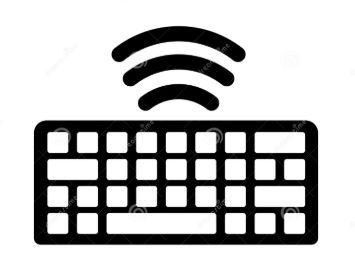







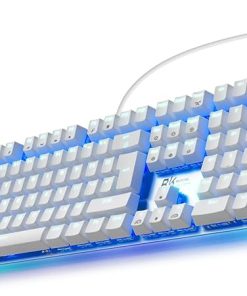




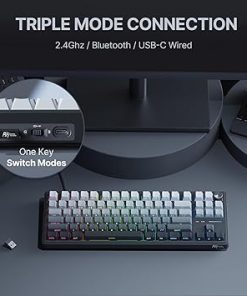








Placeholder Verified Buyer –
1. This is not a normal keyboard (obviously) .
2. Use the default layout as it is the best and if you notice it’s layout is like a keyboard cut in half.
3. There are a ridiculous amount of customisation and if you have never seen it then it can drive you crazy
4. You will find it hard to hold it at first but trust me it will get easier to hold the longer you use it and try to avoid using your laptop keyboard (if you have it).
5. Final thing, if you already have a good gaming keyboard don’t buy this (I’m not asking it’s bad just saying that it’s not worth the risk learning a new type of layout)
Mohand Alansari Verified Buyer –
Das Teil ist einfach genial. Leider gewöhnungsbedürftig. Preis-Leistungsverhältnis 4 Sterne
Johan Verified Buyer –
Bra programmerings möjligheter.
Daen Muddle Verified Buyer –
Best thing I bought for playing WoW since my naga, buttons feel really good and it’s so convenient having wasd on the thumb stick with many more buttons to press with the fingers
André Verified Buyer –
Claver idéal pour tout gamer !