RK ROYAL KLUDGE RK68 Plus Wireless Brown Switch 65% Gaming Keyboard
$58.00 Original price was: $58.00.$37.70Current price is: $37.70.
Elevate your gaming with the RK68 Plus Mechanical Keyboard! Enjoy wireless connectivity and customizable RGB. Upgrade your setup today!
110 in stock
Overview
| Brand | RK ROYAL KLUDGE |
| Compatible Devices | PC / Laptop / Tablet |
| Connectivity Technology | 2.4Ghz Wireless / Bluetooth / Usb Wired |
| Keyboard Description | Mechanical Gaming Keyboard |
| Recommended Uses For Product | Gaming |
| Special Feature | Indicator Light |
| Color | White |
| Number of Keys | 68 |
| Keyboard backlighting color support | RGB |
| Style | Gaming |
- 【3 Modes Connectivity】With 2.4Ghz wireless, Bluetooth, and USB wired 3 modes connection, this is a wireless gaming keyboard that no longer limits how you can connect. What’s more, in Bluetooth mode, you can connect up to 3 devices. Compatible with Windows/ MacOS/ Android.
- 【Hot-swappable Mechanical Switches】RK68 Plus can be hot swapped at wish and replaced by all of MX-similar mechanical switches freely (including Gateron, Cherry, etc.), supporting hot swap of 3-pin/5-pin switches.
- 【Compact 68 Keys Design】This 65% mechanical keyboard can meet you demands in office or home. What’s more, it is equipped with individual arrow keys and indicator light which is a prefect combination of practicality and portability.
- 【Professional Driver Support】This wireless mechanical keyboard is attached with a newly-developed driver that you can customize the lighting modes, macro keys and using scenarios.
- 【RGB Backlit】This RK ROYAL KLUDGE RK68 Plus has 18 RGB Backlight Modes, 8 monochrome Backlight Modes and 1 full Color Backlight. These light modes can provide you a charming gaming environment at night.
what our customer say this product:
5.0
Based on 7 reviews
| 5 star | 100 | 100% |
| 4 star | 0% | |
| 3 star | 0% | |
| 2 star | 0% | |
| 1 star | 0% |
Only logged in customers who have purchased this product may leave a review.
Related products
Sale!
Sale!
Sale!
Sale!
Sale!
Sale!
Sale!
Sale!

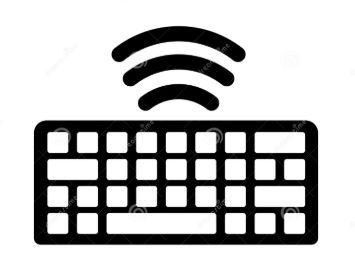

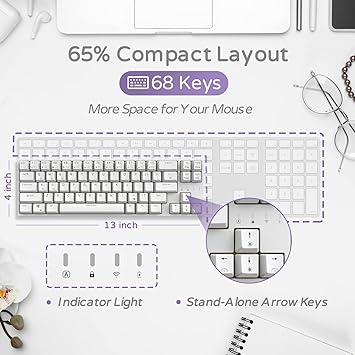

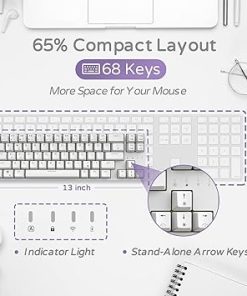











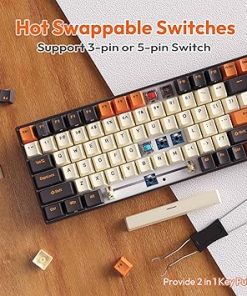







Atiwat Ponvises Verified Buyer –
Good
Keen M. Verified Buyer –
*I like the clicky sound
*color options of keyboard is beautiful
*you have option to use wireless or connect with wire
*easy to connect to mac product (I’m using it for iMac)
cons:
*I have to unplug then plug it again to connect to mac when mac is on sleep or lock for a while
*sometimes Fs(1-12) keys are not working so I have to plug+unplug it
*you can use DEL key to add brightness on the screen but no option to decrease the brightness
Greg P Verified Buyer –
I wanted to like this keyboard a lot. I have an RK 61, and I wanted dedicated arrow keys so bought this. I got it over the RK 68 for two reasons: (1) the RK 68 wireless RGB was sold out, and (2) I found the location of the `~ key on the 68 to be a bit odd, in the upper-right hand corner. I program, and I wanted something that would respect my muscle memory from my laptop keyboard. Unfortunately, none of the key mapping and layer behavior is consistent across RK’s lines, and it seems like such a gamble what you’re going to get from model to model. On the RK 61, you type `~ by holding function and pressing the ESC key. I like this behavior—I need to be able to have a dedicated escape key and know that pressing it is what will happen. On the RK 68 plus (this one), Fn + ESC toggles between those two modes, rather than having it be a combination modifier. I can’t figure out a way to change that, so this keyboard is unfortunately going to be returned for the RK 68 Pro: more expensive, and with a layout I like less. Oh well…at least I’ll get better keycaps and switches for the trouble…
Nav Verified Buyer –
This keyboard is so pretty and so satisfying, and has zero delay. I love the different colors, and the different lighting modes it has. 10/10 would recommend.
Ricardo Verified Buyer –
RGB LEDs are low quality. You can even see the RedGreenBlue leds for a micro seconds when looking at the keyboard. What is worse is that you will need to pay for the shipping if you want to return it. It’s a mess. For the price, you can get a better option with other brands
Dave SA Verified Buyer –
This stupid keyboard sleeps more than a newborn. It will disconnect and reconnect in about 3 minutes. Complety ruined my game. Who is the genius who thought this is a nice feature?! Yay this useless keyboard saved about 10 secs of battery life by dying on you while you are using it. What a trash product!
Sydney H. Verified Buyer –
This would be a 5 star review if it weren’t for the fact that the keyboard isn’t easily swappable between Mac and pc computers. In order for it to work with both you actually have to reformat the entire keyboard which is just a hassle. It’s truly not a big deal though since most people would use a keyboard for one computer in one location. It’s just rough while waiting for a new one to arrive for my home office so I can solely use the other for my work office. Apple usb-c chords also don’t work with this specific keyboard so keep that in mind as well.
Other than that the keyboard is amazing! It’s super easy to use and comes with the keycap remover so you can swap the caps with ease. I’ve only changed my keycaps once, but it was super simple and my new caps fit perfectly. I’m not a gamer so I can’t speak to how it works with gaming but I love it for long bouts of workflow at my desk!