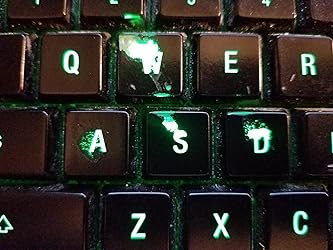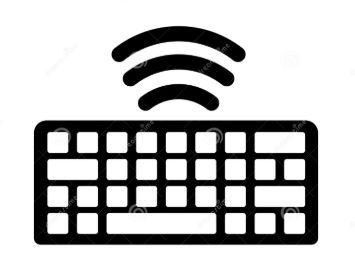Customer Reviews With Photos
I own many Royal Kludge keyboards (RK61 plus, FE68, RK71, RKS70, RK84, RK96, R65 & R75 (wired), M75, M87, S98) including multiple quantities of each (to try out different switch combinations). I've been very impressed with the latest RK releases and they are among some of my favorite keyboards in my collection of well over 100. Despite the case of the R75 being all-plastic, it still maintains a good amount of rigidity. The case features clean two-tone color scheme with a rear panel hosting the connectivity switch and 2.4 GHz dongle dock. The bottom surface includes anti-skid pads, along with dual flip-out feet for 3 unique typing angles. The Cherry profile PBT keycaps are nice and thick (1.59 mm min), have a good tactile feel and produce a satisfying sound profile when combined with the smooth linear cream switches (45 gf actuation with 3.4 mm total travel). The sound is also managed with the gasket construction and multi-layer foam sandwich and silicone bottom padding. Typing on this is a real joy and I had no problems achieving my top speeds. The RGB lighting is bright and vibrant and includes a nice assortment (19) of preset lighting effects. The lighting is also used to display the battery charge status (Fn + Enter when in wireless mode). The tri-mode connectivity provides lots of flexibility for using this with a gaming console or other devices, and it includes a nice capacity 4000 mAh battery. The plate mounted stabilizers are well-tuned and don't have excessive rattle. Likewise the removable volume knob has a great feel and makes the keyboard multimedia friendly. And, the fact that this is QMK/VIA compatible provides access to even more programmable functionality. The value per cost proposition of this keyboard is fantastic as this is priced only slightly more than what you would pay for an entry-level mechanical keyboard. After using this for a few weeks now, there's really nothing that I can complain about; unless you're looking for an aluminum case. Of course that would push this into a higher price point and increase the weight as a tradeoff. If you're looking for a very solid-performing 75% layout mechanical keyboard with a built-in volume knob, this should definitely be on your list for consideration. Highly recommended.

This keyboard sounds and works amazing. If you like back glow there's plenty of colours and patterns to choose from. They keys themselves don't glow but I mainly got it cuz it's customizable. Might check back after I get more usage.

Pro Feels great Fast Heavy/solid Glittery unicorn bursting RGB LED (yes, it's very shiny and nice looking) G Roomer feels great Software is easy to use Cons Not AURA compatible yet (maybe never.... :( ) G roomer keys are loud (for the others near by you, don't go to school with it \o/ )

I understand that it is a refurbished product and it may be missing accessories such as the original box, have some signs of use or minor flaws. The Box is what matters least to me. The keyboard works correctly. It is clean and without signs of use. The only detail I found is that for some reason the internal memory of the keyboard to save lighting effects does NOT WORK. No effect is saved, so I can only change the effects with the HyperX NGENUITY Software and on some occasions the "FN" key doesn't work, but just disconnect and reconnect the keyboard and it works again. The truth is a very high quality keyboard for the price for which I got it. for which it is recommended 100%

I was in the market to upgrade my keyboard to one that had some sort of back lighting and tried a Logitech K740 that was on sale. Sadly, the O key cap on the K740 popped of within two hours of using it for the first time. So I tried this keyboard and did not have much luck on the first one I bought. The LED control keys were not working and several additional keys would not register from the keyboard as shown in the test. I exchanged it and the replacement is working well. My criteria for the new keyboard was reasonably quite keys with full size standard layout along with media control keys and volume controls. This one fit the bill and I am enjoying have full size keys and normal key depression depths compared to the old Logitech K360 I was using before. I have the keyboard plugged into my TESmart HDMI KVM on the USB 2.0 port and the keyboard works when I switch over to my work MacBook Pro from the Windows PC. It also works well with my Linux host on another KVM port. The top of the key surfaces are very smooth, but the key cap labels are virtually unreadable if the LED lighting is turned off. There is an almost noticeable actuation point when depressing the keys, which I like. There is no rattle on the larger keys like the space bar when tapped. I cannot comment on the gaming capabilities, but the lighting is nice distraction to flip through colors and options on those never ending online meetings. Update: Within a day of use, I started noticing that the backspace key was not reliable. A small percentage of presses on the key failed to result in an actual send of the backspace. That's a bit of a pain when typing and editing work email and chats. Giving up on HyperX after two tries.
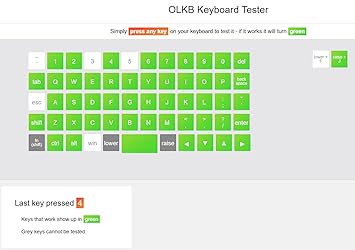
I bought this keyboard to mod but honestly it is pretty great as is. I did change the switches and caps and added some dampening but I do that to almost every board anyway. My only gripe is the rgb software but the onboard presets are more than good enough so no star deduction lol. If you want a good reasonably priced keyboard that feels and looks premium this is the one.

It's good sound quality for the price. Very comfortable to wear. My head is kind of big so I have trouble finding comfortable headset but this headset fits great. It extends a lot and it's comfortable if you wear glasses.

I don't normally do reviews but I seriously have too for this! I'm a huge gamer and this keyboard is what I've been missing in my arsenal!! The mechanical sound is all that I've dreamed of, the chroma effect is so gorgeous! The fact that it reacts to the games I plays is even more phenomenal! I've never owned a razer product before but I'm so glad this was my first purchase and it's totally worth it even if its refurbished! I'm pretty sure that's a total lie. It's practically brand new out of the box!!

I feel I should start this review out by saying I love this keyboard. I'm a streamer/gamer for a living and when I saw it not only did I think I HAD to have it but my inner gamer thought Resident Evil!!! (If you know you know.) I should also mention I'm more of a console player so I don't typically use the keyboard for my gaming but I wanted to put this keyboard specifically to the test. Upon playing a few very intense games on Call Of Duty I realized this probably wouldn't be the best keyboard for "Aggressive/Hardcore" gamers. I kept noticing in high-intensity moments my fingers would occasionally slip kind of under the keys. They (The keys) have metal edging to them where your fingers kind of slip and hit the edge of the key if that makes sense? I would say this keyboard is best for normal people who aren't aggressively smashing their keys to try and stay alive. I love this best for just writing purposes and everyday use. I wouldn't recommend it for my PC gaming friends but for those who just love beautifully aesthetic keyboards such as myself. The keyboard has a beautiful type-writer-esque clicking sound which I love. I personally like the loud clicking but I have had people mention that it can be very loud in their ears when my mic is a little too close. The RGB lighting is beautiful which you can change into different lighting modes. The brightness is also adjustable but I like mine to blind me and to look like the Northern Lights on my ceiling in the dark lol!

Looks great, feels great, it was really dusty when I got it, also the 4 and 6 keys were switched, it definitely looks like it was an open box at some point.

I've owned this product for a year, and before that anniversary date the M and N keys started fading rapidly on the edges, the O key constantly pops off, and the space bar has flaking paint. This keyboard has seen *light* use since I purchased it. I have had no time to game due to work so it amazes me that after one year that this keyboard wears so quickly. I've used other keyboards from Logitech and Reddragon that had lasted much longer for the same or cheaper price. When I went to RAZER about this, they told me it didn't fall under their warrantee and did not honor any RMA. I do not suggest buying from RAZER. They do not stand by their products which wear and fail quickly under normal or light use. I thought RAZER had high quality products but this is obviously not the case. I will be checking out a Corsair keyboard in the near future.

Wonderful for everyday use, very easy to connect and battery life is pretty good! Highly recommend it

The board itself is amazing, those Micro keys are amazing for artworks, just program it, and you are done, it's easy to program it to, it just iCUE sucks at times, very high quilty, except for the armrest, the prices that holds it just snapped off after a month. also, the lights are amazing sooooo many options for wired and wireless, very responsive wireless tech.

What can I say other than this is a fantastic mouse. I was a little skeptical about it because of the price, but once I tried it out I knew this is underrated and a great value. First, this mouse is beautiful and the clicks are satisfying. The Omron switches definitely help with that. Its fairly lightweight if your looking for a pure fps type mouse. Most mice with this type of sensor are going to cost much more, let alone the beauty of it helps with that value. The braided cable is solid so far and has not been in my way at all. I have large hands and sometimes I really have to be picky. This mouse is just large enough to be comfy without being too small. I enjoy the full grip of a g602, but this one is not as wide with a nice contour to it and I have no issues here. I have been playing games like Deadside and enjoying that sensor immensely. Its a fantastic buy if you can get it for under fifty bucks and at MSRP, its still worth it. I do not use this as a daily driver, I use this as a more situational mouse for fps, but it could double for anything you want. The side buttons have a fantastic feel and the scroll button has a nice feel also. My only real gripe is the software, but since Ngenuity is in beta, this is forgivable as I am a big fan of Kingston and HyperX in general. I have faith that it will improve over time. Ngenuity has not given me any real problems and has been fairly straight forward. For once with HyperX, I feel that the build quality may not hold up forever, but I would love to see this mouse in a lightweight semi-hollow honeycomb frame, then it would have to be up there with some of the best mice available. Keep'em coming HyperX!

I've had this keyboard for a few years. Got it for gaming/general purpose. I don't remember when exactly I bought it, and I think I got it off Newegg. Though I'd like to leave a review here. At first this keyboard was pretty straight-forward. I was looking for a KB with illuminated keys to replace my Logitech g series. By 2018, I'm sure there are way crazier keyboards, but this was a decent price at the time. The main issue I've been having with the Apex is mainly that the keys seem to "stick". Not like sugar sticky, but like the plastic of the keys has worn down, and if you press a letter key towards the edge of the key, it becomes very hard to press, almost won't press at all. I have to press the key dead center of the key, which is a bit difficult in high-intensity gaming situations. I'd get a new KB by now but I'm broke. I'm currently using my backup Logitech K120 basic keyboard to type this review, as I am fed up with my Apex keys sticking. I'm about to try this basic keyboard out on a game soon. It's already way smoother and quieter, albeit still takes a bit of pressure to press the keys. Also, what really prompted me to write a review right now is that the drivers for the Apex are once again being finnicky. Downloaded a new driver a few days ago (it's 8/13/18 today), worked fine until I boot my PC today and the Apex won't type. The lights light up, Windows recognizes my hardware, yet keypresses do not make letters happen on the screen. So I got rid of that rubbish SS Engine. I've had issues over the time of owning this keyboard as well where the illumination color gets stuck and won't change. There are 4 savable settings for color configurations. Just avoid frustration and look elsewhere. Or plan on getting at most, 2 good years out of this KB,