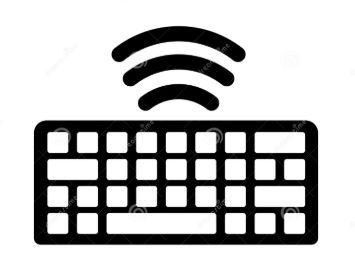Customer Reviews With Photos
I'm editing this review after 1 year. Yes, it is 5 stars. I use it as a daily driver for the office and I bang away at this keyboard all day everyday. However, I do need to mention the "0" on the numkey was registering multiple times per stroke for which I got a replacement for under warranty. While there seems to be some luck involved in getting a keyboard that doesn't break based on the reviews, this keyboard is excellent for typing. I love the sound of Romer-G switches. I prefer the deeper sound of this keyboard compared to any clicky sounds of blue switches and slightly higher pitches of the red or brown cherry mx switches. I can type on this keyboard ALL day and I highly recommend it for office use. ------------------------------------------------------------------------------------------------- I love love love this keyboard. I listened to the sounds this keyboard makes on youtube and it is so much better than any other keyboard to me. I used to have the Topre realforce which is a much much much more expensive keyboard but I didn't love they feel of typing on the real force too much. This is perfect. It has a nice dull sound compared to the other clickety clackety keyboards out there and I love how these feel. I didn't really want the flashy RGB keyboard and I thought this was a lot better looking than the standard mechanical keyboard that logitech has with the Romer-G switches. This is a nice in between keyboard that is perfect. I really like how the media keys can be used with the function button. The only drawback which is very minor on this keyboard is that it doesn't have a light indicator for the numlock. So basic and yet for some reason omitted. Not enough of a drawback for me to reduce a star though. I got this keyboard on sale for about $53 on go-keyboard.com.

This is my first mechanical keyboard and I'm very pleased with it! Being a huge Star Wars fan, it only made sense to purchase a Star Wars themed keyboard and mouse. The clicks are solid and not too loud. The styling is awesome and the lighting is exactly what I was looking for. I like RGB, but the solid white just gives a clean look to an already great looking keyboard.
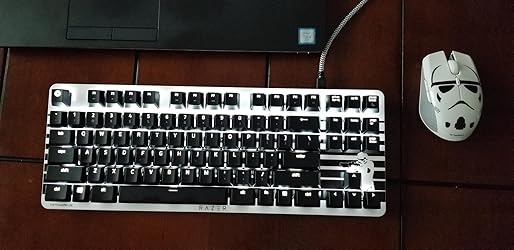
So I purchased the new Mamba Chroma during the CES appreciation event and gave it a few months of use before passing judgement on it. Just as a little background info, I've been using Razer mice for years including all the Mamba releases, Naga and others. I was pretty excited when this new iteration was released and jumped on the CES appreciation event and was one of the lucky few that managed to snag one at 50% off. Once the mouse arrived, it was in the premium Razer packaging as expected and at first glance, it looked very similar to the old Mamba 2012 in ergonomics. However, that impression quickly dissipated once I held the mouse and realized just how vastly different it was. For reference, I'm 6'2" and have fairly large hands, roughly 20 cm from the tip of my middle finger to the end of my palm and about 13 cm from the top of my thumb to the bottom ulnar end of my wrist. I tend to play FPS games and hold the mouse in a claw grip. The new Mamba Chroma is almost the same length as the old 2012 but there are a few things that made it very uncomfortable to use long term: Weight: Because of the battery being built in, the mouse weighs more now and that added weight was something I never fully adjusted to. Curvature: The Chroma has a bigger curve/hump than the previous 2012 and it tends to make it harder to claw grip than before. Side grip: By far my biggest complaint about this mouse. The area where you grip with your thumb is very uncomfortable because it doesn't have that curved edge anymore like the Mamba 2012. The material used also feels very slippery and I find I have to exert a lot more force during games to hold the mouse. For reference, here are some images to illustrate what I mean: As you can see above, the Chroma's edge is at an almost flat 90 degrees and because of that, it is a lot more difficult to grip vs the 2012 that has that slight curvature which holds the thumb in place, especially when lifting the mouse. Because of these aforementioned reasons, I've pretty much given up on the Chroma and have decided to sell it to a friend of mine for the same price I bought it from Razer and have gone back to using the Mamba 2012 full time. The next mouse I'm seriously considering right now is Final Mouse Tournament Edition as it seems to have styling very similar to the Mamba 2012 with the only down side being it's wired. If Razer is reading this, I hope you considering releasing a new version of the Mamba using the classic design with an updated sensor and removable battery as I would buy it instantly. I enjoyed the lights of the Chroma and the adjustable tension for the buttons but the shape, grip materials and weight turned me off from it completely. Thanks.

Well, I loved Logitech stuff, I've been using their brand of peripherals for more than ten years, since I bought my first M525 wireless mouse I haven't stopped buying their products... until I used this keyboard. Yes, it was a second-hand purchase, but I didn't expect that shortly after using it, the LEDs would start to fail, although the switches didn't present any problems, having a product in this aesthetic state makes you reconsider your spending, even more so if it happens within its warranty period, which thank goodness in this case, I was able to return it and buy a new one from another keyboad, an AULA F99 Pro. And it's sad, really, that their products have started to rise in value but that this doesn't go hand in hand with improving their quality or performance. For the moment, I will continue using my G305 mouse, but I really don't think I will buy their products again and I will be looking at another brand to replace it with in the future.

As other comments mention, when you press the letters A and S with a few more in the same row the Caps Lock activates. The same thing happens with the Tab, Shift, Esc, and left Ctrl, you press a few keys of the same row, and those keys suddenly activates. It's really annoying. And it was rad to find a software for this particular model, since its missing from the website.
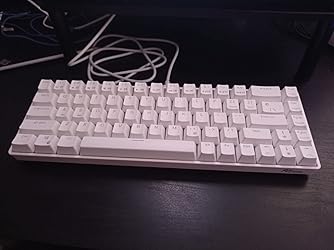
Update 11/24/24: This keyboard has developed a problem that is unacceptable for something that costs this much, and so soon as it has only been a few weeks. The keyboard double types. It does it on multiple keys and very frequently. This is apparently an issue that is with all the new Blackwidow V4 keyboards. The only solution is to lower the polling rate, and I had to lower mine in Synapse 4 all the way down to 125hz from 1000hz, and it has been ok so far but I am not very hopeful it won't double type yet again. I got double typing at 250hz, 500hz, and 1000hz polling rates. I do not know if this is a problem with the keyboard or the Synapse 4 software. I have dropped my rating from 5 to 3 becauuse of this. Ok, as you can see, at 125hz polling rate it still doubleed typed, and is doing it again. Dropping rating to one, and recommending not to buy until the issue is solved. I will stop using this keyboard until it is fixed, and will not use any Blackwidow V4 until the issue is solved in all of them.

Mouse works great. Syncs up awesome with my keyboard and the colors are beautiful. Not for everyone however. A rather large mouse. Extra buttons feel tactile and are comfortable to reach.

I love the initial sound of the keycaps compared to my "gaming" kb. Feels really good to type with. The rgb is ok and the different modes of it are really cool. Speaking of rgb, mine shuts off after 5 minutes if the kb is idle. I am wired plugged up when this occurs. Very annoying. I have modded mine a little with different keycaps and usb cable. The rgb shut off is also there with the original cable as well. If left un typed on for 5 minutes it will shut off the rgb. Probably a battery saving mode but I am plugged up so that shouldn't happen. Still a solid kb, sounds great by default and was relatively cheap.

See picture. Bought it in June of '21. Normal usage. The shift key is the worst, but the A and S are also wearing off. Contacted support and they say this is normal wear and tear and not covered under the warranty. Won't purchase another Razer product, that's for sure.

The keyboard came quickly which was nice, but I was immediately disappointed as soon as I opened the box. It was immediately clear the keyboard was not cleaned at all during the "refurbishing" process. The keyboard arrived incredibly dirty, with lots of crumbs and disgusting grime stuck between the keys. The serial number on the back of the keyboard was crossed out with a sharpie making it impossible to read (or submit a warranty claim I assume) The box the keyboard arrived in was in average condition. Two stickers were covered with plain white stickers that appear to be RMA labels from Best Buy. My best guess is that this keyboard is simply a used/returned keyboard from Best Buy I'm rather annoyed that the keyboard was used and in bad condition, very much NOT refurbished or "like new"
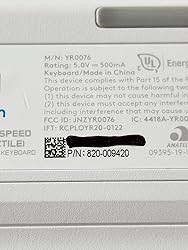
TL;DR: Best MX Cherry Blue mechanical keyboard in the market; horrible packaging! Short story: I owned this bad boy a few years ago when I was looking to purchase my first mechanical keyboard. After about a year, I switched to the Logitech G910 (Not the best idea). Aside from the RGB that the G910 offered, I was disappointed in the key feedback and sound. I like resistance in my typing and prefer the better sound whilst gaming. I now purchased this and said good bye to the G910. I am glad I did, I love the feel and will never switch from this again. Love the product! 1 issue though: The package it came in was horrible. That is why I am giving it 4 stars. I like to sell and trade my gaming equipment and really take care of my products so I can resell it for the best possible price/trade value. When I received the box, it was in "what looked like used" condition and I was very disappointment (see images). I am not sure why they did that but I can't complain about the keyboard, just bad packaging.

This is a solid gaming keyboard that let’s you customize the background RGB lighting by zones. There are other more advanced keyboards that allow more customization but you pay substantially more for it. For my purposes this was great. It is wired via USB and therefore you never have to worry about batteries or bad wireless connection. The keyboard is very responsive and not too loud when typing. My only dislike is that apparently Corsair decided they wanted to redesign what an ampersand looks like, and the result is this strange symbol instead of the familiar “&”. Picture attached.

I really wanted to give this 5 stars because Logitech has not failed me before! I loved using their products and great customer arrive. Use their wireless keyboards, mouse, webcam etc... My biggest complaint about this was that the keys started to stick after a month of usage... maybe we game too much , but the “a”, “s”, “w” and “d” keys definitely are the ones who type in repetition after one touch, but I see it on other keys as well. Tried to contact Logitech but they ended up telling us to just return it for a refund... like c’mon man! I’m trying to slice in COD... It worked great before that! Very responsive and the key caps were bright, customizable via the Logitech app

a Great quality mouse, the buttons all work beautifully and scroll is satisfying. Feels light to push around and still hefty upon pickup. Tons of buttons to assign actions to makes this mouse my go-to gaming mouse, and the second right click makes it comfortable to rest a hand on for long periods. Its Very durable, highly recommend. (confidently speaking on durability as my first G600 went through absolute hell for 8 years before it started to break down on me.. I'm talking dogs pulling the cord and it smashing onto concrete floor constantly for years , and went through a VERY rough move across the entire country and then some, unprotected in a box with a ton of other stuff on top of it *not my doing - our packers weren't great* , chocolate milk was spilled into at one point, spilled water plenty of times onto it, honey even got into it while i was babysitting once, and this mouse held up well beyond all that happening. And even then the only problem is the scroll wheel doesn't scroll upward anymore so I bought this new one.) Pictured: blue is old, black is recently bought ***My one and only complaint has nothing to do with the mouse itself, but the delivery drivers actions. When the delivery driver arrived he tossed the box very rough and carelessly onto my porch. I heard the box slam on the ground as I went to go check my door. This mouse obviously still works beautifully, as the durability level is insane, but had it been anything else it very much would have broken on arrival. But obviously that isn't a sellers issue so I'm not reducing starts for the product itself. (:

FN1 legend was worn out right out of the box. That's the bad side of it. Aside from that, overall it's a good keyboard. Since it's my first linear switch keyboard, I don't know if the keys comes pre lubed or it is just the switch itself, but I liked its sound and feel very much. I use it daily for writing. Metal case feels robust and premium. I'd like to have that promised software released soon. Review update after 2 years of use: Bluetooth connection is instable, it causes repeating key strokes and delays. If you work on something critical you don't want to use wireless mode. To those who considers buying this model for its wireless feature, don't buy it. With usb connection, everything ok.