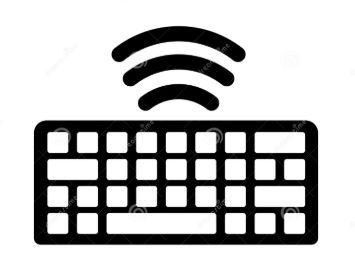Customer Reviews With Photos

A huge improvement over my well-used Rival 310. Despite both using the same sensor, the 600 feels better in the hand and just seems more accurate with no jitter. The feet are of the thin teflon variety which have a surprising amount of friction. Replacing them with ceramic gliders only improved on an excellent mouse.

All right let me first start off by saying that I confidently am a Razer fanboy. I have the Razer Naga Trinity, the Razer Blackwidow essential keyboard, the Razer firefly V2, the Razer hammerhead True Wireless earbuds, and the Razer Krakens, with the Razer Headphone Base Station and Razer clip-on kitty ears for headphones on the way soon, so this may seem to be a biased review, but I can assure you by saying that I also have noticed the shortcomings that may come with this keyboard. TL;DR: It's a nice keyboard with good value for money. I personally love the razer green clicky and tactile mechanical switches but they aren't for everyone. Good for your first mechanical keyboard if you want a mechanical keyboard and don't care about different types of switches. Let's talk about build quality. Razer has a product line by product line RNG with certain products being better than others. One line of products can have a great build quality while others.... not so much. The Blackwidow in question, however, surpassed my expectations with its build quality. The frame of the unit is made from strong plastic that I can't bend or find any flimsiness in. The keycaps themselves feel great to type on as my skinny white boy fingers find the keycaps perfectly sized and aren't too big that it feels like you're pressing on a dinner plate, nor are they too small where you need the dialing wand from the Simpson's to use it properly. Each keycap has the letter or function on it transparent which allows the Chroma controlled RGB effect to really pop. Each key switch and keycap is perfectly spaced from one another, allowing fluent travel between keys for fast typing. The keycaps themselves are arranged row by row to have different heights than one another instead of being the same hight per row like other cheap keyboards, this allows me personally even MORE fluent typing as I am always finding keys with my fingers, much less looking at it. The home row is at a different height than the other two rows so it allows me to differentiate the rows by just feeling for it instead of having to look at the keyboard to make sure I'm hitting the right keys. The weight of the unit was something I did not expect. This beast is HEAVY. It's heavier than any other keyboard I've ever used in my life. I don't see that as a downside, nor as an upside. it's just a fact of the product itself. The feet on the keyboard play a huge role in its build quality in my opinion. The feet are strong and not flimsy and I couldn't break the feet off if I tried. No matter how hard you push the keyboard away from you, the feet will not unlatch from their open position, which is a good thing, and the rubber holds them in place. Value for money when it comes to things in my life is something that I do factor in when buying a product (yes. I know. I have an RGB mousepad that does nothing except make cool lights. Shut up) Normal Razer keyboards like the Huntsman, Huntsman elite, Blackwidow elite, and the Ornata allow you to customize which flavor of razer key switch you want. This keyboard only comes in one flavor of switches, the Razer Green clicky and tactile with the longest key travel in their line of switches at 8mm per keypress. The distance is really only noticeable if you have used other shorter switches or are just a pedantic f**k about everything. The Razer greens are a good switch. Fans of the Cherry MX Blue's or White's, the Kailh BOX Jade's or BOX White's, and the NovelKeys Sherbert switches will feel right at home here. There's no wrist rest like on the higher tier Blackwidow, or a slot for one if you happen to have the wrist rest and not the keyboard for... some reason. One of the biggest draws to Razer is the RGB and the ability to have 16+ MILLION color combinations with their products. In the second review picture, I tried to fiddle with my camera settings to make the colors vibrant and that obviously didn't work, but it'd be way more vibrant in person than in a picture anyway. Trust me and other reviews. Just because the RGB is illuminated by the key switches and not backlit itself, doesn't mean the colors aren't uber vibrant, even in high light conditions. This keyboard is compatible with Synapse 3, which allows you to create as many weird color combos to your heart's content or find other cool ones people have made and posted online. This keyboard is all but featureless with the ability to customize colors as well as record OTF (on-the-fly) macros. If you're playing a MOBA and you have an alt ability that requires 2 or even 3 keys pressed at the same time to activate, you can record it in the Synapse software OR record it mid-game with the keyboard itself. The macro will be bound to the keyboard key you set and stored in the keyboards internal memory which means that if you decide to use someone else's PC or get a new one, the macro (along with your color combination) will be able to be used on a different PC flawlessly. There are cons to this keyboard however and I can't ignore them forever. For starters, the keyboard is ONLY available in Razer Green switches so if you prefer the browns, yellows, or the new optical purples, well that's tough. People can be very particular with the keys they want. I prefer clicky and loud keypresses because I like feedback with my keypress and the greens provide that for me. Other people like really linear and quiet keypresses. You won't find that here. The other issue that annoys me slightly is that there are no physical standalone media control keys for volume and changing songs back and forth. This keyboard has an FN key that allows access to secondary functions on the F key row, much like a laptop. This is improved by the fact that when the FN key is pressed, the function keys that control media functions and macro recording are illuminated in white while the rest of the keyboard goes dark. I personally love that they did this as a quality of life improvement with the keyboard itself, and that white backlight function is instantaneous when it happens. Overall, I love this keyboard and I would absolutely recommend it to anyone looking for an inexpensive mechanical keyboard, their first Razer product, or just looking for that Razer flair in a keyboard that doesn't have things that they won't actively use. This keyboard emphasizes the phrase "You get what it says on the tin" and I personally love it.

This keyboard has been amazing so far. I got the linear keys as i don’t play PC games too much but I tested it out and I personally love it for both. The battery life on it is amazing as it’s still going strong for me after having it for about a week now! Super comfortable typing on it as well and it has bluetooth connectivity. I love that it can connect to multiple devices like my iPad for a wireless keyboard too! Super excited to start using this more!

Very customizable, from RGB color to the sensitivity to the weight. I've had no issues with the placement of the "sniper button". I like the size and they weight as it is set up from the factory. If you play fps games you need this mouse.

This is a very nice mouse. But why doesn't it come with at least one set of replacement grips? Since grips don't last all that long, we won't be able to replace them conveniently when they wear out. This seems a bit short-sighted on the company's part, because there are replacement grips easily available aftermarket for most other popular brands of mice. However: I found a company that makes grips for the HyperX. It is called AMPX Agency, and the product name is "Haste Antgrip". But really? I have to order replacement grips from a company in Slovenia? (Not that there's anything wrong with Slovenia, except the cost of shipping and the waiting time when ordering from there).

Great budget board but the inability to remap function layers is a no deal for me. This new chip does not support sonixqmk either


I bought this item with wireless in mind meaning Bluetooth! I spent 7 hours trying to get the Bluetooth to work and it does connect to my PC, but it’s all scratchy and robotic. Words can’t explain how mad I am from a $200 headset and it can't even do what it was made for properly! Everything else about it is perfectly fine, the wireless part is what doesn’t function, ugh atomic return!

I had previously owned a Corsair K70 MK.2 MX cherry blue switch keyboard and it was loud and clicky. After a few years and a newborn who sleeps in the room next door, I had to get something quieter (per the wife rules) since the keys could be heard next door. This was the answer as it had quieter keys, sound dampening, and I like the media wheel in the location. Another plus side was the magnetic plush foam write rest. The MK.2 had a soft feel wrist rest that would get uncomfortable. Plus it attached by clips and it was very awkward to remove them because you had to lift the board up which caused the wrist rest to drop. Unless you flipped the board upside down. This KB uses magnetic rubber tabs that slide under and lock in place and I’ve have yet had it slide off or detach itself. My only concern are the keycaps. In my pictures, the key one the left is the MK.2 and as you see, the bottom is more beefier that the RGB Max. I wonder how it will hold up over time and I’m worried it might crack. But only time will tell. Also the keys on the RGB Max has a matte texture feel to them and they are grey on grey in color unlike the MK.2 which are all black with white font. Also the font on the RGB Max are not as bold as the MK.2 KB. It’s a nice difference in my opinion. The extra space bar key is a nice touch as well. It added extra RGB to the KB and gives it a little more of a customized look to it.

This thing was so loud with the keyboard clicking. I do a lot of coding and it was so loud typing on this thing, my dog was whining when I used it. I was so close to returning it because of this, but I found a solution online to make the click go away. This is just a membrane keyboard with a metal tab that makes it click. As seen in the pictures, you can take the key off, and use something to bend the metal tab in. Do this on all the keys and the annoying clicking sound is gone. In the video, I bent the tabs in on the number keys to show the difference. I didn't really want to have to return it because my other options for a keyboard with a good wrist wrest were well over $100. The padded wrist rest was a key reason for buying this keyboard plus the backlit keys. One downside is that you have to sign up for a Razer Account to use the keyboard. In my opinion, that seems like a bit much for a keyboard. Also brings up privacy issues. You can tell that the quality is a little low for the price of the keyboard. One example is the space key is rather wobbly, which suggests it lacks enough support on the ends. There is a metal bar that looks like it's supposed to help support that key, but obviously it doesn't do enough. Also the lighting profiles are not saved to the keyboard, so when you boot the computer, you have to wait for the razer software to load the RGB profile to the keyboard. I'll use it till it breaks and see how it goes. As for the grip, I will have to add some rubber pads to the bottom because it does kind of slide around a little. If you're wanting a this to be a quiet keyboard, you'll have to do the modification to the keys as described above. Otherwise, look elsewhere. Because finding a good backlit keyboard with a quality padded wrist rest, which most others are just thin rubber, is difficult, This seems to be the best option in membrane keyboards after modification. Minus 2 stars for the loud keys, and -1 for having to log into an account to use the keyboard.

Very good
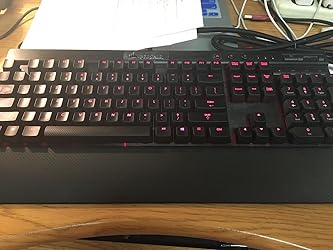
2021 Update: I'm still using this mouse. I just bought another one even though the one I have is working fine. I'll just keep that in storage. At least if Logitech stops making this mouse, I'll have a couple in reserve. I love it that much. -- I like this mouse a lot. For years I played WoW with a standard mouse but then made the jump to this beast because I had an extra few bucks. I think it was worth it. It is comfortable in my hand. It doesn't seem overly large or small, just perfect. All the buttons are smartly placed. The 12 buttons on the side were engineered in such a way that you can easily discern one from the other (although there have been times in arenas where I've been pummeled on and I frantically mashed the wrong buttons, but I think that had more to do with the stupid warrior beating on me than a fault in the design itself). I don't really use the software that comes with the device for button mapping, or anything really, so I'm prolly not using it to its full potential, but that's ok. I simply use WoW's interface to map a certain spell to a particular button. Nothing to fancy. It works for me. But I don't switch from multiple games either. I mainly play WoW. Your miles may vary although I think there are some videos you can check out if you're having problems with the setup. I found a few useful ones. In terms of construction, the mouse itself has a great balance to it. It feels substantial in my palm as I move it which I like. It's accurate enough for WoW though I'm fairly confident it could handle FPS games with aplomb. The cord is long and sort of braided with this non-plasticky material which is nice. The cord is flexible, not rigid. The lighted side buttons are not distracting during night game play. One of the features I like is that if you're the type to play several different types of games, you can switch modes within the software so that the mouse remembers your keybinds. For example, if I play WoW, I have it set up so that the side numbers are synonymous with a numeric keypad. But, if for example, you wanted to switch that for an FPS game, you could. The different modes you are in are signified by different colors which you can set using the software. Again, since I almost exclusively play WoW, I don't really use this feature too much. One minor complaint is that when I turn on my computer the default gameplay mode is not WoW, so sometimes I'll be in an arena mashing buttons and nothing happens until I'm like Oh Yeah, and hit the button for WoW mode (it makes more sense once you actually use the mouse). I'm sure there is some sort of setting to make my WoW settings the default on startup but I don't have the time, nor inclination, to try and figure it out. In short, this is a solid gaming mouse for MMOs such as WoW. If you don't think you need all those buttons, you probably don't. If you've played WoW for years and can beat the Lich King with your eyes closed, then you prolly don't need this. If you can already melt everyone's face in bgs with your spriest as you dance on their corpse, you prolly don't need this mouse. However, if you want to have more buttons so your fingers don't dislocate as you reach mightily for the dreaded + button (the only button you had left to map) to cast a spell whilst your raid members are yelling at you to "GET OUT OF THE FIRE", then maybe this mouse will make your life easier. I mean, it's not a miracle worker. If you were a 1300 rating WoW player before, this mouse isn't going to magically get you a 2200+ rating w/ the Arena Master title in two days.
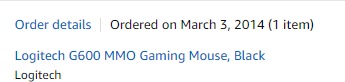
I had the m65 elite for 2 years until it developed a double click issue. Transitioning from the m65 to this was definitely different. The m65 has some weight to it which I’m used to. This mouse weighs absolutely nothing. At first I was really unsure about it, but once I got the settings to how I like it, and I used it for a while, I adjusted pretty quickly. I love that it’s wireless because the lack of cords makes my set up look more clean.

Producto de excelente calidad, nuevo y sellado, funciona de maravilla.