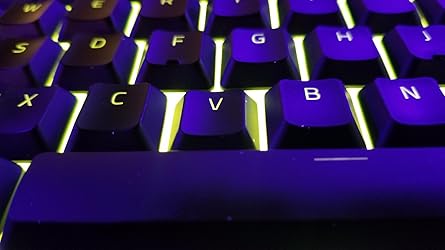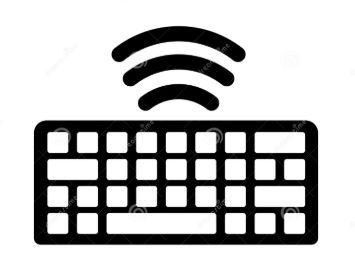Customer Reviews With Photos
I’m new to keyboards, I wanted one that lit up different colors. This one only lights up BLUE. I returned it. Worked great though connecting to my super old MacBook. I wish it had mentioned BLUE more prominently in the description or title.

this is an incredible keyboard for the price. keychron is notable for creating affordable entry-level mechanical keyboards as is, but the C3 pro is extremely impressive. there are many "budget" mechanical keyboards on the market, such as boards from redragon and royal kludge, but these brands do not provide the same amenities as the C3 pro for such a price point. the gasket mounting works wonders for the type-feel, and the sound-dampening foam does a great job at quelling any echo that may come from the plastic case. despite this keyboard having a plastic case, it's got a nice weight to it. i'm talking enough to make you say "whoa," when taking it out of the box. customization is an issue with this board, however. if you like red, you'll be delighted to know that there are plenty of lighting modes to choose from. i understand that RGB is expensive, but i can't help but feel as if even a white LED would be more preferable over red, as white can apply to a range of different setups. the switches aren't hotswappable, either. if they were, this board would be even more of a game changer. overall, this board is best for avid typists that aren't interested in keyboard modding. the "bouncy" feel of the gasket mount is very comfortable to type on, but isn't great for gaming. i'd imagine this keyboard would do great in an office setting.

You cannot go wrong for the price. Super simple to set-up. Good sound and features. Definitely worth a shot!

This is a beautiful keyboard. It comes with a magnetic wrist rest and types smoothly and no missed keys when typing fast. I’m no expert on keyboards but this thing is amazing. It has different rgb patterns and the Bluetooth connects quickly and flawless. Overall, this is a great keyboard.

K70 RGB+M65 Pro+MM800 K70: Very beautiful, playing games feels good, but when I write for a long time, my fingers are tired. M65: Bad, it took less than half a year to start to malfunction. MM800: Comfortable but difficult to clean Great


I just buy this new keyboard and it arrives like used, I buy this in new conditions
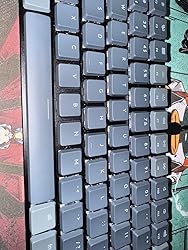
This is my first time using a wristrest and i will never be able to use a keyboard without one again. It is so soft. The keyboard is sleek and luxurious and the sound, sounds different from any other keyboard. More like a typewriter. The lighting is a little dull but i replaced the keycaps and now it looks epic.

Extremely comfortable membrane keyboard, keys respond to light touch and reduces finger and wrist strain thanks to its low profile. Media keys are a plus for streaming and it's a really attractive keyboard. Space bar is the most comfortable I've ever used. However the paint on the button shells do chip over time, it's not pretty. Functionally, it's an extremely durable keyboard cause of the membrane switches are also very protective compared to mechanical switches. Cosmetically, it ages fast.
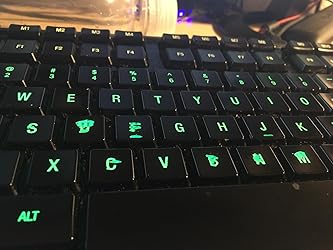
I was hesitant to buy this due to it not having many / any reviews I could see. However I decided to give it a shot and this keyboard is amazing! It came with a key cap puller and the frame is made of metal so it has a solid build.. the keys feel smooth to press and it overall just looks amazing and sleek.The only thing I somewhat dislike about it is that I have to press the fn key to use any of the F keys. I’ll eventually get over it or I could possibly try remapping but other than that I highly recommend this keyboard

Acabo de recibirlo, fue un regalo para mi hermano y quedó fascinado con el. Lo recomiendo.

A nice keyboard with a mechanical feel and quieter (but still there) click and phenomenal RGB software that allows you to completely customize your lighting effects. The keys themselves feel somewhat grippy but the oils from my hands have stained the keys. The keys have an activation with a audible click, however releasing slight pressure will deactivate the key but it will not rise and no click will be heard which is a really annoying problem for me for long duration key press like pressing shift to run, I let off pressure, character stops. This leads to some finger stress. The leatherette wrist rest with is not as comfortable as it may look either but it still prevents carpal tunnel syndrome; however I suspect that with time the leatherette will stretch and tear with time, like a chair. All in all, it's a decent keyboard that I hope it lasts me as long as it costs.
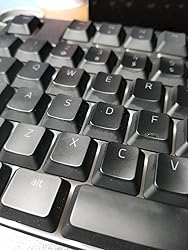
Tore out my computers USB port (see the blue). Takes up over 3gb of storage.

This mouse has definite eye-appeal. You see it, and you think "how cool is that?" then you want to go play World of Warcraft with it! The lightning bolt design and the slow pulsing WoW logo is like a siren's call! Then you get your hands on it and, well, that's when things go a little sour. At least for me they did. It would be nice if you could 'try before you buy,' because depending on the size of your hand and how ergonomic this mouse feels for you, you will either love it or hate it. I personally wanted to love it because I have been a citizen of Azeroth since 2004. Unfortunately, I find the SteelSeries World of Warcraft Legendary MMO Gaming Mouse too *wide* for my hand to be comfortable, thus trying to find the mouse button I want means taking my eyes off the game to look for it. Maybe I just need to give it more time and persevere, since there's definitely a learning curve. The SteelSeries World of Warcraft Legendary MMO Gaming Mouse features 11 programmable mouse buttons, including a very handy pinkie button. It is a 3200 DPI mouse (can also be set at 400, 800, and 1600 DPI). The USB cable is 6.5 feet long. Also included is a color quick start guide, a product catalogue, and a SteelSeries sticker. The box is made of very heavy cardboard. The front box cover has a magnetic catch and opens like a book to reveal the mouse in a blister shell. The box is a very attractive display piece, if you are into that. The mouse is PC and MAC compatible. As mentioned, the SteelSeries World of Warcraft Legendary MMO Gaming Mouse is seems a short and squat design to me, especially when compared to my current Logitech Optical Gaming Mouse G400 with High-Precision 3600 DPI Optical Engine (910-002277) (I have uploaded a comparison photo). The SteelSeries World of Warcraft Legendary MMO Gaming Mouse works fine as a general mouse right out of the box, but to get all the buttons to work and to use this mouse at its full potential, you will need to download the Software Profiler from the SteelSeries website. There is no CD included in the box; a download is required. Once installed, the Software Profiler allows you to: * Create up to 10 different profiles for up to 10 toons, each with custom macros and/or buttons * Enter your character name and realm for each profile you create. Note: The software pulls your character picture, level, and class from the WoW Armory so it's right there with your profiler * Change the glow color, intensity, and pulsation of the palm rest logo. Note: This has no impact on how the mouse performs, it just looks pretty cool! * Assign an existing game command (such as "open all bags") to any or all of the mouse's 11 programmable buttons, or write your own custom macro for multiple functions * Change the mouse's settings, including scroll speed, double click speed, X and Y sensitivity, and DPI * Check the box "Enable In-Game Settings", then from within WoW, open Interface/Mouse and check the box "Detect World of Warcraft Gaming Mouse." Doing so will import your profile into the game. Overall, the SteelSeries World of Warcraft Legendary MMO Gaming Mouse has everything a WoW player could ever need, and puts it (literally) at your fingertips. If you find it a comfortable fit in your hand, and if you are willing to devote time to learn the programming, then the SteelSeries World of Warcraft Legendary MMO Gaming Mouse might just become your next best friend in Azeroth.

If I could give this zero stars I would. This review is the LAST thing I'll be typing on this keyboard. I've been an avid gamer now for almost 2 decades. I also work / own an IT company so I type all day long. This keyboard could have been my favorite, but they just missed the mark so bad with this keyboard. I never, I repeat never, return product. I can usually find something I like and be happy with my purchase, this keyboard is that bad. Here's the review. The good: I love the minimal clickey sound and the low profile keys. I've had several full mechanical keyboards and loved them all but I wanted to give this a try simply because it was the newest design by Razer and my Black Widow Tournament Edition was wonderful for the past 9 months. I love the feeling at the end of a SUCCESSFUL keystroke. Nice and soft, no harsh bottoming out. Of course it matches all my other Razer equipment on my desk so the lighting is super nice and overall driver / software is what you would expect from Razer, on top of the game. The Bad - Oh So Bad... This is simple. It just doesn't work. They keys stick. I can type around 110 wpm. Like I said, I type all day long. In the few paragraphs I've typed here up to this point it's only taken me a little under 2 minutes to get here. I'd have been here faster if I didn't have to correct over 12 stuck keys in the process. That's it. Stuck keys. Membrane keyboards have been around since the advent of the PC. This technology shouldn't be difficult to figure out. It's a shame that something so simple took down this keyboard because if this thing actually worked, I'd be loving it right now. Like 5/5 loving it. And before you tell me maybe I got a bad one, my buddy got the same keyboard on the same day and has the same issue. So either they had a bad run or something, but the problem is persistent over 2 keyboards. I can only think that the way the key travels down the switch path pushes the rubber membrane in such a way that you get stuck membrane bubbles. I bought the Razer BlackWidow Chroma V2 and I bought a bunch of the little rubber o rings in a hope I can semi-recreate the feeling of this keyboard on that. It won't be the low profile keys but that's not a big deal, just liked the look / feel. It was something new you know? How could Razer put out a product like this? I've been a Razer fan for as long as I can remember. I'm also very addicted to new keyboards and I always try new designs, new mice and new human input devices. I really enjoy finding new ways to interact with my computer and because I do it all day long for work and play, it makes sense for me. But how could a company this known for awesome product put out a device that gets hung up by the freaking membrane style keyboard? This is NOT new tech. Below is an example of the V key being stuck in the down position after typing in this box. UPS just showed up with my new keyboard. I'm boxing this POS up and giving it back to the UPS guy tomorrow when he comes with the rest of the stuff I bought on Cyber Monday from go-keyboard.com. My house is like a cardboard box graveyard... At least I have something to pack this worthless keyboard back up in.