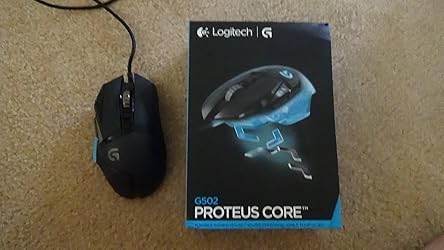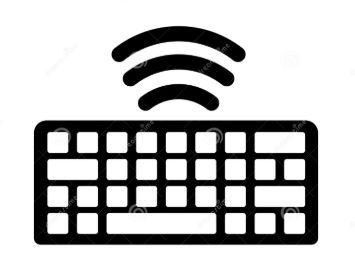Customer Reviews With Photos
It's a great mouse, I have been using it for a week now, and my old mouse was the Logitech g5. my favourite feature with the mouse is that is has weights on it, because personally, I love heavy mice. Playing games with it in my opinion is a dream, The quality screams out Logitech (because Logitech never fails to make great products for the consumer. The software, is ok, but I tried to download it on my windows 7 laptop, but it says it doesn't work, but it runs just fine on my gaming pc. The dpi settings range from 200 to I think it's 12,800 dpi, I personally think that's a bit excessive, because the farthest I have ever gone is 10,050 dpi, but everyone can enjoy the dpi range, because I love my mouse settings at super high settings. The cable feels great, but eventually everyone's cable will get wear and tear. The scroll wheel, is the best scroll wheel I have ever used, the scroll wheel itself makes me wish there was a 6/5 option, it has a free scroll option and a non-free scroll option, I love this, because I get sick and tired of scrolling and scrolling all day just to get a little down the page, and the metal frame of the scroll wheel feels industrious and it will impress any critic. The clicking on the mouse feels great, compared to other mice I have used, and I love that it's more quiet, because clicky mouse keys annoy me greatly. There are 11 programmable buttons on the mouse, which is a bit over the top in my opinion, but that means you can do almost anything with the mouse, as all the buttons on the mouse are fully programmable. There is also a sniper button, where you can program it to lower the dpi or heighten the dpi whenever you click it, it's for people who use sniper rifles in video games, of course, hence the name. I love to use this mouse as a casual and gaming mouse, in both departments it dominates. I recommend anyone who loves a good mouse, I would be surprised if anyone wouldn't like it
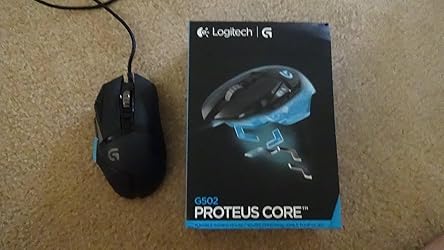
It has a damaged spot.

The packaging for this mechanical keyboard exceeded all my expectations—it was well-designed and gave a premium feel right out of the box. As someone who has used several keyboards before, this one truly stands out. The keys have a satisfying tactile response and sound that makes typing an absolute pleasure. I was initially unsure about the backlighting, thinking it might be unnecessary, but it has quickly become a feature I genuinely enjoy. It not only adds a sleek look but also enhances the overall experience, especially in low-light settings. The keyboard has a solid, well-balanced weight that feels sturdy without being overly heavy. While it’s not something I plan to travel with, it’s perfect for a dedicated workspace. Overall, this keyboard has set a new standard for me, and I couldn’t be happier with it!
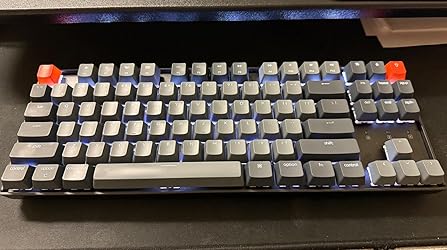
The images would have you believe it's made with some chrome-ish metal finishing, but it is, in fact, just matte plastic. The box also makes you think it'll be a much cuter, paler pink. However the real product is a rather barbie-pink color. Which is a shame but not a deal breaker. The lack of typical slots for keys make it easier to keep clean and offers a more modernized, simplistic look. The fact that it's so minimalistic is one of the reasons why I purchased it. HOWEVER, the keys are much louder than other Razer keyboards I've used. Which can be annoying for some people, but again, not a deal breaker for me. Overall it's cute, but for it's price, they should be offering a lot more.

Just fair warning to any potential buyers: I bought this "Used, like new" through Corsair, fulfilled by go-keyboard.com, and it did not fit the description of this item. The keyboard itself appears to be fine, but did not include the correct switches (the mechanisms under the key caps). The description states the keyboard comes with Cherry MX Brown switches (which are literally the color brown), but instead came with red switches (see photos). I am currently attempting to resolve, but both go-keyboard.com and the manufacturer are so far giving me the runaround. I do have the option to return to go-keyboard.com, but since I rolled the dice on a used keyboard, and the keyboard seems to be functioning okay so far, I am just trying to get the parts that were included in the description. Buyer, please be aware.

This is alright if you dont plan on modding it, EVER. If youre gonna mod it you might as well spend $100 on a better keyboard that already comes with foam. I put boba u4t’s and banana splits but no matter what switches i put, the leyboard sounds absolutely terrible, loud, and screechy. Do not start your keyboard journey with this. I spray painted mine blue and had no issues. Make sure u sand it, do 3-5 LIGHT coats of spray paint, then 2-3 clear coats. Let it dry for an entire day. Dont touch it at all. I used satin spray paint also whats up with these reviews about people saying the letters dont work?? just get a new cheap switch. If thats not the case then rip

I don’t know who does the quality control inspections of the refurbished products…the key board I received had old food and hair(the down stairs kind) all over the key board. Absolutely disgusting!!!! The key board looked like someone ate potato chips and wiped the grease all over it…..

Purchased this keyboard for my husband who is a gamer and also works in tech. He absolutely loves the keyboard. The keyboard is compact , works great in the dark And has plenty of options for setting up rgb lighting You can configure hot keys for gaming and the keyboard is wireless / Bluetooth . There is a USBC port for charging which you can keep plugged directly to your pc if you wish . I love anything I can customize Overall keyboard is well mad and great value for the price ! Would recommend .

BEWARE - All keys with two symbols on them are INVERTED. The "2" is *above* the "@", etc. This goes for all the punctuation keys as well [ over {, etc. I can only assume they do this in order to get the brightest portion of the backlight under the primary value, but it still flies in the face of 100 years of keyboard standards and they DON'T CALL THIS OUT anywhere in the product description. You can see it if you zoom in on the product images, but I didn't think to look for that before ordering. I loved the original Corsair K70 with the standard keys, but nonsense like this is a dealbreaker for me. I have family members who are not touch typists and this would be deeply confusing to them. go-keyboard.com was super good about the return, though, so very pleased about that.

If you want great headechs, you can't go wrong with this incredible keyboard. The only decent thing that this keyboard offers it is the aluminium case. Other than the, it is compleaty tras better spent you money into something better than this. It has so many cons. For example, they advertised not having ghosting, but mine came with some ghosting when typing; if you like headechs, please install their awesome software. Were you going to spend hours fixing many presius gliches where the RGB lights will messup, and don forget the typing bugs, oh and the Blutooh, it is owoso that every time I try to connect to my PC, it wont connect. You will have such a grat time fixing all the issues this awesome keyboard has tooffer.
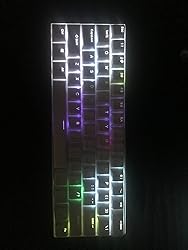
I've had a pretty good experience with Razer products in general, so I decided to upgrade from my old Razer keyboard (Anansi), to the new Ornata Chroma which was on sale. Of course the big selling feature with the Ornata Chroma is that the keyboard uses a "mecha membrane" key system. When each key is pressed down, the feeling is similar to that of a clicky mechanical keyboard. Typing feels much better compared to my old membrane keyboard. And since it uses a membrane instead of individual mechanical keys, the price is kept down. Lighting The main reason why I bought this keyboard was for the illuminated keys. The keys appear to "float" over the RGB lighting giving it a really cool look. The actual keys themselves have their letters lit - but the font size is rather thin, so the lighting through letters can appear a bit dim compared to other competing keyboards. Still, the keys are readily readible in the dark - which works for me. Typing I really like the feel of the typing with this keyboard. I didnt' want to spend the money for a real mechanical keyboard with RBG lighting (like the Black Window or the Huntsman), so this suits me nicely. All the keys feel great when I type long emails or documents. Gaming I've played mainly FPS games and MMO's with this keyboard and it feels really comfortable. Other than the sticky issue (see below), gaming with this keyboard is good. Razer customer service helping with problems Initially I had no problems with the Ornata Chroma. I liked it so much I ended up with three of them - one for my home PC, another for my office PC, and lastly one for a family member. However, after a week 1 of the 3 keyboards started having sticky keys. I would press down on some keys and they would not return back up after the initial keystroke. This didn't happen that often, but it was very annoying when it did. Thankfully this only plagued one of the keyboards- the other two were just fine. I tired to fix the issue myself by cleaning the key swtches, but eventually the keys would still stick down. I ended contacting Razer's customer service. Although I had to send the keyboard back to them via Fedex (they provided the paid shipping box), the customer service was very smooth - all during a holiday break - which was quite unexpected. They literally responded to every email I sent within 1 day, and usually it was with an actual person addressing my needs specifically. The unit I received back was a brand new Ornata Chroma and it works perfectly. Conclusion In the end, I feel that my experience with this keyboard's sticky keys is rare occurance - due to all the positive reviews that I've seen. And if you do have any issues, I'd say that their customer service will definitely take care of you. The Ornata Chroma is a really good deal for the feel of mechanical keyboard, response of a gaming keyboard, and the fully customizable lighting that Razer provides.
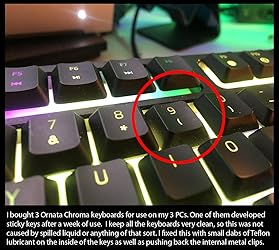
Just got this in today and I’m already in love. (forewarning the pink pudding key caps I ordered separately, only the basic white keys come with this key board) I got the brown tactile keys and they have just enough click to sound satisfying and relatively quiet. The lights work great, they have LOADS of different settings and are easy to adjust. Replacing the keys was also super easy with the included key remover tool (idk what it’s formally called lol) and putting them back on was even easier. it’s everything I wanted from a keyboard and over all 5 stars all around.

Esta muy bueno muy completo espectacular!

I was looking back through my go-keyboard.com purchase history. In 17 years, I've purchased 6 mice, all Logitech. I've always loved my mice to death. Even though I no longer play MMOs, I still buy gaming mice, maybe out of habit. If I ever start playing again, I'm ready! Anyway, this is replacing a G602 that lasted for 4.5 years almost exactly. The mouse wheel suddenly went pffft a couple of weeks ago. It still works, but it's loose and "slidy" now. That mouse is now relegated to my laptop. This 604 is almost the same exact design, except it's more lightweight, the side buttons are easier to press because the shape has been redesigned, and the mouse wheel noticeably clicks whereas the 602's was smooth. I admit I prefer the smooth scrolling. The clicky feel will take a bit getting used to. This mouse also only takes one AA battery and, when using the USB dongle, it's supposed to last up to 240 hours. It can also connect via Bluetooth, which will apparently extend battery life to over 5 months. At least that's the spiel from the Logitech website. If it's true, that's pretty incredible. And also important, the mouse is aesthetically pleasing and feels nice in my hand. One feature that's cool (that I probably won't use) is the lightspeed button. Because this mouse can connect via USB dongle and Bluetooth, you can have this mouse connected to two devices at once. So you could have the dongle on your PC, hit the lightspeed button to switch to Bluetooth, and start seamlessly using it on your laptop. That's pretty cool. Note: I had trouble installing the mouse software on two different computers. I'd click the executable and the installer just wouldn't launch. It's apparently finicky. If you have that problem, try restarting your computer and hitting the executable first thing. That fixed the issue for me on both computers.

It's a great mouse, I have been using it for a week now, and my old mouse was the Logitech g5. my favourite feature with the mouse is that is has weights on it, because personally, I love heavy mice. Playing games with it in my opinion is a dream, The quality screams out Logitech (because Logitech never fails to make great products for the consumer. The software, is ok, but I tried to download it on my windows 7 laptop, but it says it doesn't work, but it runs just fine on my gaming pc. The dpi settings range from 200 to I think it's 12,800 dpi, I personally think that's a bit excessive, because the farthest I have ever gone is 10,050 dpi, but everyone can enjoy the dpi range, because I love my mouse settings at super high settings. The cable feels great, but eventually everyone's cable will get wear and tear. The scroll wheel, is the best scroll wheel I have ever used, the scroll wheel itself makes me wish there was a 6/5 option, it has a free scroll option and a non-free scroll option, I love this, because I get sick and tired of scrolling and scrolling all day just to get a little down the page, and the metal frame of the scroll wheel feels industrious and it will impress any critic. The clicking on the mouse feels great, compared to other mice I have used, and I love that it's more quiet, because clicky mouse keys annoy me greatly. There are 11 programmable buttons on the mouse, which is a bit over the top in my opinion, but that means you can do almost anything with the mouse, as all the buttons on the mouse are fully programmable. There is also a sniper button, where you can program it to lower the dpi or heighten the dpi whenever you click it, it's for people who use sniper rifles in video games, of course, hence the name. I love to use this mouse as a casual and gaming mouse, in both departments it dominates. I recommend anyone who loves a good mouse, I would be surprised if anyone wouldn't like it