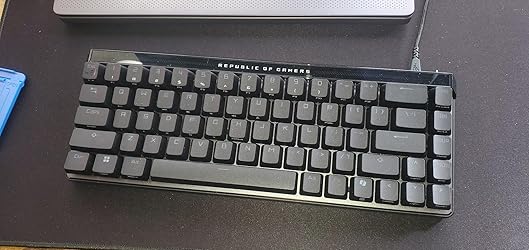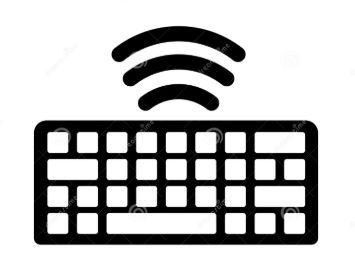Customer Reviews With Photos
I have tried several mechanical keyboards over the years. This one seems to check all the boxes for my personal preferences. PROS -Backlit -USB pass-through -Volume dial -Media control buttons -Long cable -Cable is braided! CONS -The logos on the media control buttons (skip, play/pause) are not backlit themselves, so if I have my office lights off (which is often) I can't see which button I am clicking. It will take time for me to form muscle memory and remember which is which. -A bit pricey for a keyboard ($109.99 on June 11, 2020) but I believe it's worth the price tag. I use this keyboard at work and it is great!

built my husband a pc and pc set up. Was looking for a budget friendly yet gaming compatible keyboard. This was perfect! It's till holding up even one year after purchasing. Lighting is beautiful! Love the RGB super bright and perfect for a gamer. Buttons sound super satisfying. Have nothing wrong with them! Super light weight and comfortable!
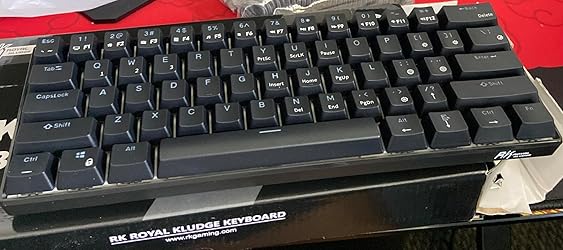
It's a great mouse, I have been using it for a week now, and my old mouse was the Logitech g5. my favourite feature with the mouse is that is has weights on it, because personally, I love heavy mice. Playing games with it in my opinion is a dream, The quality screams out Logitech (because Logitech never fails to make great products for the consumer. The software, is ok, but I tried to download it on my windows 7 laptop, but it says it doesn't work, but it runs just fine on my gaming pc. The dpi settings range from 200 to I think it's 12,800 dpi, I personally think that's a bit excessive, because the farthest I have ever gone is 10,050 dpi, but everyone can enjoy the dpi range, because I love my mouse settings at super high settings. The cable feels great, but eventually everyone's cable will get wear and tear. The scroll wheel, is the best scroll wheel I have ever used, the scroll wheel itself makes me wish there was a 6/5 option, it has a free scroll option and a non-free scroll option, I love this, because I get sick and tired of scrolling and scrolling all day just to get a little down the page, and the metal frame of the scroll wheel feels industrious and it will impress any critic. The clicking on the mouse feels great, compared to other mice I have used, and I love that it's more quiet, because clicky mouse keys annoy me greatly. There are 11 programmable buttons on the mouse, which is a bit over the top in my opinion, but that means you can do almost anything with the mouse, as all the buttons on the mouse are fully programmable. There is also a sniper button, where you can program it to lower the dpi or heighten the dpi whenever you click it, it's for people who use sniper rifles in video games, of course, hence the name. I love to use this mouse as a casual and gaming mouse, in both departments it dominates. I recommend anyone who loves a good mouse, I would be surprised if anyone wouldn't like it
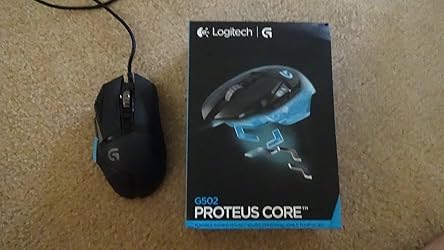
Love everything about this keyboard: The way it feels, the different color lighting is awesome, the customizable gif/picture you can put on the keyboard, the connection options, and the quality is great! The battery is pretty good with lighting up, havent tried it with it off. That will be next. I would definitely recommend getting this keyboard if you are a gamer!

Pros: - The keyboard is very solid and you can feel it form the weight. - Typing is really comfortable and quiet (mine is red-switch). - Size is compact, good for portability. - Generously comes with four extra switch for replacement. - Rich lighting choices - The light of keys is programmable. Useful for gaming. - Bluetooth connection is reacted fast, convenience when you used it with more than one computers. Cons: - The items is a bit difference from the description in the manual. The mentioned USB 2.0 ports and the dongle parking space in manual are actually not available. - Dongle is separated from the keyboard, so chances to loss it is quite high unless if you are not yet using it. - Personally, I prefer the "Legs" solid attached to the keyboard (See the my another keyboard in the picture) rather than this "Magnetic legs". The same reason as the dongle and it's not a good arrangement for people need a portable keyboard. - There is no a independent "End" key, somehow inconvenience for editing. - The "Num lock" provides no function at all (the "Home, End, Arrows, PgUp and PgDn" doesn't work when pressed the Num Lock. I don't know why just waste a key space for that. Perhaps because I am using Mac, but no information in the manual. - As above, the "Ins" key doesn't function as expected with my Mac. Overall it's a good keyboard and worth for the money.
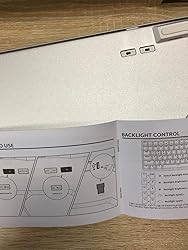
Like a few other reviewers, couldn't stand the spacebar rattle, so I repurposed the otherwise useless Pause/Break key. Great otherwise.

I have fairly small female hands so finding a gaming mouse that wasn't built for hulk is rough. I went from a g500 to a g500s because I didn't care for the shape or button placement on the g502. Sadly, my g500s recently died so I went on the hunt for something similar. I picked up the sabre and the glaive to compare and the sabre blew me away. It's a little smaller profile than the g500s but has a similar ergonomic shape and hand slope. The mouse 4 and 5 are also in a similar spot and feel solid. The dpi buttons are also in a similar spot and the sabre shows you which dpi you're currently on by adjusting the color shown underneath the buttons. The glaive on the other hand was too large and lacked the ergonomic shape and slope I wanted. The mouse 4 and 5 were also too far apart for my comfort. The dpi button was oddly placed in the middle of the mouse and only went one way which felt dangerous for playing fps. One bad click means I'm a spinning top! Overall I'm pleased with the sabre as an upgrade and looking forward to using it.

For the last 2 years, I used a HyperX Pulsefire Raid. You can read my review on it, but the mouse wheel failed only after 2 years, prompting me to switch brands back to Logitech as I need a mouse with more buttons than the typical FPS gaming mouse. I have an older G502 Proteus Core ('the Core'), which I used as a back until the G502 Hero came. They are pretty much the same shape design. Only a couple of differences with the hardware. First, the Hero as a way better cable than the Core. This is hands down. However, the Core's mouse wheel is better despite looking exactly the same. I never had an issue with scrolling with the Core for the handful of years I used it, but the Hero's mouse wheel is for a lack of better work, 'slippery'. I have/had (more on that later) getting finger grip on it to turn it effortlessly. I never remember having an issue with Core and from my side by side, the Core is easier because the detents are less pronounced. I have larger than average hands and I will say I miss the general form factor of the Pulsefire Raid a lot. It was very comfortable for me to hold. Going back to the G502 design, my hand feels 'crampy' holding it too long as my fingers just don't lay on it the same way. Side by side, the Pulsefire Raid only looks ever so slightly wider, but the design is a little more square and my hand lays on it just right. In terms of tracking, the Hero feels way better than the Core and the Pulsefire Raid. Interestingly, the Pulsefire Raid actually glides smoother in my opinion, but I think Hero has slightly more friction, but that is actually helpful to me. I did an aim reflex test in a aim practice app and I actually did better with the Hero than the Pulsefire Raid (after using this mouse for 2 years). I think a combination of a better sensor and the slightly more friction (ie; stopping speed) made the Hero better for me. Regarding the mouse wheel on the Hero, I decided to take a risk and try something to improve the grip on the wheel. The risk was basically the $40 because I would not be able to consciously and fairly return it after my 'mod'. Ultimately, I ended up using a Dremel tool with pretty course sand paper attachment. This was not a disk, but a barrel form factor so it spun 100% horizontal over the notches. I lightly swiped (not a press or a tap, your are not sanding, just a slight pass over once or twice to create 'texture') over each knob while holding the mouse upside down to prevent any shavings going into the mouse. Note and very important, if you were to attempt this, wear safety glasses. I always wear them when working with any tools and I did feel some particles hit my face doing this. You really do not want these metal shavings in your eyes. Overall, this really did the trick for me and the mouse wheel is way better. I attached a picture to see generally what if looks like now, but this change makes the mouse a keeper for me. I was considering finding another mouse because the mouse wheel for me was not good. So overall for me and my uses and having to mod the mouse wheel, which took all of 5 minutes only, I am rating this mouse a 4. The mouse is too small for my hand, but I will need to adjust and the mouse wheel is surprisingly bad out of the box, but it performs well and my aim tests showed the potential it has for me.

Beautiful mouse, i absolutely adore Logitech mice, I've had a few before this one and they've never given out on me. THis wireless mouse works extremely well, for daily use. As of this review, I'm still using the battery it comes with. You can switch the mouse off when not in use, but my lazy self just leaves it and I believe it has a sort of sleep mode, so the battery lasts. It's fairly sized, high quality, decent weight. Really good product. I'd recommend this to anyone from a new PC user to a hardcore gamer.
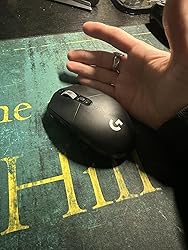
Very disappointed in how damaged the brand new mouse came. Would be 5 stars if there wasn't a giant hole in box.

I can’t say enough about this keyboard it is just perfect lights up worth every penny

I'm very happy with the keyboard, the only issue is as another reviewer said: there is no command or option keys. Not a dealbreaker, but it's almost impossible to find a decent set of keycaps with mac labels.

All my life I have sworn by wired mice. Recently though, at work, I've needed to pick up and move my laptop quickly to attend meetings or hop on calls. The little dinky logitech mouse that comes with the logitech wireless mouse/keyboard combo just didn't work. It was too small and my hands got cramped. So I checked on go-keyboard.com for a decently sized mouse that also had the two buttons where the thumb goes. The G603 is what I came across and decided to spend a little extra money for a quality product. I'm glad I did. It's been an amazing mouse for the couple weeks I've been using it and I'm honestly considering buying another to keep at home. I'm not using this for gaming, but rather for normal day to day office use and programming, and it works wonders. It's quick, well built, and just feels awesome. Plus, it takes one AA battery, but you can add a second to extend life as well as weigh the mouse down a bit if you want to. Overall, an incredibly mouse that made me a believer in wireless mice. I'll definitely be buying more from this line in the future.

Es mi primer teclado de este tipo, simplemente increible, las teclas bastantes silenciosas y las teclas phantom se ven demasiao elegantes
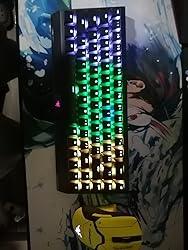
It's very high quality and sounds great like a clonky click which I love, the leds are very bright and it's cool how it has a switch yo turn on rapid fire so you can move and tap quicker in games. Asus is my favorite because they actually know what gamers need and this shows it in there products