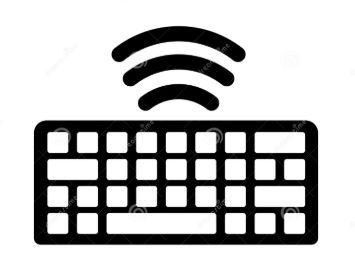Customer Reviews With Photos
The mouse is good, but I'm not sure if I'm going to keep it. The set up process to assign the number keys was not easy - actually, it took me reading through the instructions, watching a YouTube video and then contacting customer support, to get it done. It should have been much easier. The RGB lighting effects are pretty cool. The software for setting that up was much easier to use. I like the feel of it in my hand and I like the sliding keypad feature. The main reason that I may send it back is that the keypad sits too low on the side so that there is not enough room for my thumb to press the keys on the lower section without frequently pressing more than one button. I play World of Warcraft and have my various abilities assigned to the 12 keys with shift/control modifiers. Because the buttons are spaced too close together and too low on the side, I frequently end up activating two abilities at once (sometimes resulting in a ways cooldown or interrupt). I previously used a Razer Naga, and tried this mouse based on the reviews. The Naga was essentially just plug and play and the button placement was better for me.

This refurb membrane Corsair K55 RGB keyboard arrived today(it looks entirely new) and from connecting it, it lights up perfectly(default rainbow wave right, keeping it on that settings since its the same that I use on my M65 Pro RGB mouse). It works with the iCUE Corsair software, you can play with the RGB lighting settings and everything of keys including the G1-G6 keys are rebind-able(G keys also macro)... there is allot you can do on that software. Now using the keyboard since its membrane keys its very silent and pressing keys on this has sorta a mechanical feedback(comparing it to my very old mechanical keyboard, it has the same range pressing a key down and feeling of it raising back up), all media keys and G keys work. It arrived with the wrist rest but I don't need it :P so its still inside the box. It came in a plain brown box neatly organized, bagged in every piece and with a 90 days go-keyboard.com warranty leaflet - this is plug and play, it does not require the iCUE to use that is just optional if you want to customize your options with it. I bought it from aSavings.

The keyboard is really responsive and has really good led lighting. It is definitely good for the price and I recommend

I liked this mouse when I first got it but then I started to notice some weird sticky glue that would get on my fingers. It first started on the right side pad that is below the right click button. My right ring finger is what uses that area and the pad was peeling away exposing the sticky glue and getting it on my finger. I tried resetting it and after that did not work I just pulled the pad off and used alcohol pads to clean off the glue and let it go without any pad there. That was my fix until the large left side thumb pad starting doing the exact same thing. I included a pic of where you can see the pad sliding down exposing sticky glue that gets on my thumb. It is very annoying and I definitely would not buy this mouse again. I have gotten some good use out of it but very disappointed on how it faulted during its lifespan.

I like this. back Light. The only drawback of this is keycap.

I have the brown switches K4 96% v2 and it was been a pleasure to type on for work while using my macbook. Pros: backlight/rgb The bluetooth is responsive the keys are easy to adjust to Mac & Windows compatible Tactile switches make the typing experience enjoyable again Sturdy great material hot swappable keys with tools Extra keycaps for windows and mac Cons: the RGB is a bit lighter than some higher end keyboards, but I believe that has mostly to do with the key caps (which btw you can swap them out for pudding keycaps if needed). Needs wrist rest Keyboard has a delay when it goes to rest mode ( you can turn this mode off) The cons don't bother me as much because RGB is not my preference I just stick with the backlight instead if needed and the wrist rest is an easy fix! Pro for the Con- However, while playing with the RGB settings, i have to say that I love all the lighting choices without any unnecessary software to install A BIG PLUS and easy to use. I plan on using this keyboard for my gaming desktop when I finish building it ( a win win). When I bough this keyboard there were no reviews and now shortly after the holidays and release there are nothing but positive reviews on the gaming capacity/ responsiveness. I'm very happy with this keyboard....it is very easy to say that this is one my best purchases in awhile.

After several months of researching custom mechanical keyboards, Keychron kept coming up as the recommended entry-level keyboard. After trying different layouts and switches, I settled on the TKL with browns. It sounds fantastic and feels awesome to type on right out of the box. As someone who doesn't care much for RGB, I thought the south-facing LEDs wouldn't be too much of an issue. However, the lack of ANY shine-through keycaps is strange on a $100 keyboard, especially one with RGB. What makes this even worse is that Keychron sells a keyboard with shine-through keycaps for south-facing LEDs, and it's on one of their cheaper models. If they brought shine-through keycaps for south-facing LEDs for the ANSI keyboard layouts, then this keyboard would be a 5/5. Even with that one minor annoyance, this keyboard is an excellent bang for your buck, and I'd highly recommend it if you're new to the custom mechanical keyboard scene.

Excellent mouse, feels good, no lag or issues. I use it for both work (engineering) and gaming. My only gripe is with the software; you can only toggle between two CPI settings.
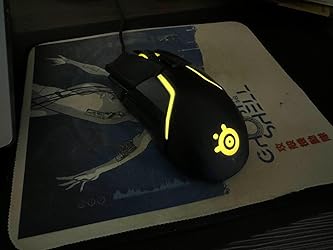
I'm coming from many years of typing on a heavy tank-like Razer Black Widow with clickety green switches. When the keys went bonkers so that one letter hit produced 4 repeats of the same letter, I replaced the Razer with a Das Keyboard 6 Pro with clickety blue switches. I loved the Das Keyboard because it was big at 18 inches across (though not as heavy and tank-like as my old Razer). However, after 3 years the Das Keyboard showed signs of age with the keys getting too much shine, I decided to take the shiny Das Keyboard to work and for home use get the Asus Rog Strix with Snow Linear switches. There is an audible clicking sound but the medium pressure needed is excellent for long-term typing. I write a lot for my job. Also, the textured keys are of high quality--PBT doubleshot keycaps--so I hope they don't get worn out with that dreaded shine. The keyboard itself is 17 inches across, a full inch shorter than my 18-inch Das Keyboard. I prefer the larger size. A heavy, large keyboard gives me a commander at the Mothership feel at my computer. But at this price point, this is close enough. Final note: The magnetic wrist attachment isn't much of a pad. It is a slightly padded block, and I'm not sure if I'm going to stick with it or not. In any event, I could spend more than double on a new Razer Blackwidow V4, and I'm not sure that would benefit me for the money. I'm not a gamer. I'm a writer who likes to feel mechanical typing on a big keyboard tank. This is close enough and has an excellent build quality to earn a high recommendation.

I paid $60.00 for this mouse and it's delivered in a flimsy "padded" mailer with the bottom of the box crushed on one corner. I really am getting tired of the lack of protection my purchases are getting from items missing from sets to this.

I don't like this item, I LOVE it. First, I am not a gamer, I don’t use this for games. I use it for the programmable buttons for different programs. I'm a photographer and graphic designer. I have profiles for all of my different programs that automatically change when I open the program. So, in Photoshop I have 15 different programmable buttons that I use for different items. I can undo and redo with the mouse, copy layer styles, run actions, basically anything you can use a keyboard shortcut for in Photoshop or any program you can use the mouse for. In Outlook, I have people that I forward a lot of emails to all the time so I programmed one of the buttons to run a macro, when I click the 10 button, it automatically forwards the email to my assistant. I can use different buttons for different people. When editing video, I can do all of my shortcuts on the mouse. However, the item I use the most is the ability to click the scroll wheel to the left and right, so I have copy, paste and cut, all with a quick flick of the scroll wheel. Overall this mouse is amazing. It has a nice charging dock that I just pop the mouse on at night when I leave and I've never had an issue with a dead battery, or even a low battery. I also have gaming keyboards for the same reasons. This increases my productivity dramatically, I can't imagine working without it. Very highly recommended.