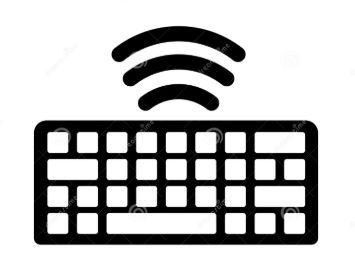Customer Reviews With Photos
It doesn’t feel as comfortable as most. I noticed this in GTA V. I expected red switches for some reason, but overall, it’s good.

Got the keyboard for about 4 months now and I love the keyboard. Very clicky and types very well. Took off the key caps to clean and one of the stabilizers for the + key on the numpad broke. Tried finding a replacement or a way to fix it but unfortunately, I couldn't find any way to fix it. Emailed Logitech Support, waiting for reply now. Overall, very good keyboard except a little too fragile for certain parts of it.

This keyboard types well and it seems to be made with good quality. The problem is that I use it mostly in low light situations which is why I want the lighted keys. The default lighting mode when the device is reset is "wave" which has about half the keys unlit and a dizzying left to right pattern across the keys. You cannot find keys like the numbers or function keys at night reliably in low light in this mode. The problem comes in the software updates which occur regularly. Whatever this software is updating is a mystery becuase no new functionality is ever added. It seems very suspicious. The software never updates correctly so now you are left with this terminally "Installing updates" program that will not finish, and it resets the keyboard to "wave" until you uninstall it and get it back to a semi-functional state. My suggestion is to try and disable updates on the software. Suggest you buy a different keybaord with better software support. My favorite feature of this keybaord is the rolling volume control. That is a great feature.

I bought this mouse about 2 months ago and it has worked really well. It hasn’t broken or stopped working the rgb lighting is really cool I would like to mention though that this mouse is for gaming you can use it for writing or doing other stuff on your pc buy if your going to use it for gaming I would also recommend you buy a mouse pad for it as it will not work very well without one.

First off I'd like to say I love Logitech mouses. I love the free spin mode and how you can set up different modes. Oh yeah forgot to mention the weights you can adjust. Why this mouse got a 3 out of 5? Don't let the stars fool you, this mouse is great! I've been using the G500 for years now, but after 1.5 years they would start to bug out. Like they would double click randomly. So each year I would buy a new G500. After going through 3 G500's, which all started to have a double click bug problem, I looked for a new mouse. Razer Deathadder was too big for me, since i used a claw grip not a palm grip. And i tried using Mionix NAOS, but it felt too cheap and light. So I ended up coming back to Logitech (which I do love). This mouse is great, an upgrade from the G500. It has a good weight, I used all the extra weight. The problem is the feet of the mouse. It gets too dirty after using it for a week or so. I usually wipe down my hard mouse pad after a week or 2, but the feet accumulate too much dust. It's also too hard to remove from the feet to make it look like new. Maybe it's because I don't clean my mouse pad enough probably. That's the only reason I give this mouse a 3. I do recommend this mouse or the G500.

This is the red switch model. It is used for typing only, no gaming. I bought it to use when I in my wife’s office one day per week to avoid disconnecting her stuff. Build is sturdy. You can see the small size in comparison to my regular full size mechanical keyboard in the photo. I’m using it wirelessly via the USB dongle. No connection issues. Have not tried the Bluetooth. Lights are cool, but the keycaps are not illuminated, just the board below. There are multiple patterns to choose as well as the ability to adjust the speed, brightness and color. Lettering is nice and bright. The Fn shortcuts for Windows are not configured properly even though I have it in Windows mode. I may need to just reset it. The shortcuts on my other board work fine. Key feel is fine. My other board is brown switch. No issues with the change to the reds on here. Type about the same speed. I included a video so you can hear the key sound. It’s no lower than my other board; however, the space bar and backspace key are quite clunky. You can clearly hear the space bar in the video. I have no issue with it since this is used in a home office. I do like the clicking of the mechanical boards. No comment on battery life as I haven’t had it long. For the price, I think it’s great. Hope this helps.

This keyboard was something my on picked out. And, once unpacking I connected to my laptop "just because" and being someone that types a lot, I must say the keys felt great! I had to remember it was for my son and not myself, lol. Anyways, he have purchased several keyboards in the past but say this was his all time favorite.
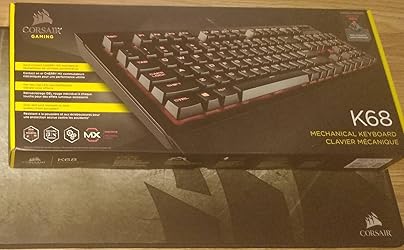
It's a great keyboard for its price. I just wanted to warn buyers that over the year that I've had it, the plastic has started to peel off on my "A" and "W", and "D" keys making light leak through.

Royal Kludge is introducing a fresh style with this new release, deviating from their usual focus on traditional looking gaming keyboards. It's still being promoted as a gaming keyboard but using retro keycaps which are circular and bear resemblance to classic typewriters. So it makes typing interesting and fun. Royal Kludge never disappoints in any of their builds, and this one is no exception. Hot swappable, unique rgb layout, and decent stabs, it's good enough to use out of box. I got this with red switches which are linear, quiet, low actuation, but it didn't come factory lubed. It's not bad but I will probably swap them out for something with more feedback. At first it felt incredibly different to type on, not what I am used to and it's probably because of the keycap design which has texture to it when you are typing on it. Up until now, I've utilized it extensively for gaming in the evenings and work during the daytime. Gaming on it was unexpectedly not bad, but I won't be replacing it for gaming. This is a board with switches fully exposed; it ehances the vibrancy of the rgb and is more convenient to clean in between the rows. The board feels lightweight, made mostly of light plastic, and while I haven't opened it up to examine the build, I am pretty content as it is now. As an avid enthusiast of rgb lights, I find it amusing to add this lighting technology to what's supposed to be retro and vintage. This contrast though works, enhancing its appeal into modern tech. I genuinely relish the typing experience it provides, and the auditory feedback it produces is satisfactory for me. Solid keyboard for your collection and I still intend to use it daily to make use of it.

I’m not inclined to speak on the switches - don’t have much experience on swapping switches or post/pre lube comparison. But love that I could swap these keycaps, I think they were the worst part. Very cheap-feeling keycaps come with it, but once replaced, feels a lot better! It’s not the most feature-rich experience but it’s a solid keyboard otherwise. Just needing something simple and hot-swappable? RGB not too important to you? This guy right here.

The Keychron K10 Full Size Layout keyboard is a true gem for enthusiasts and professionals seeking a top-notch mechanical keyboard that seamlessly blends functionality, style, and versatility. As a Mac and Windows-compatible device, it caters to a broad audience, making it a reliable choice for multitasking enthusiasts. Design and Build Quality: The K10 boasts a sleek and minimalistic design, featuring a full-size layout with 104 keys that strikes the perfect balance between aesthetics and functionality. The white LED backlighting not only adds a touch of elegance but also enhances visibility in dimly lit environments. The build quality is exceptional, with a robust aluminum frame that ensures durability without compromising on portability. Switches: Equipped with Gateron G Pro Brown switches, the K10 delivers a satisfying tactile typing experience. The switches are hot-swappable, allowing users to customize their keyboard to their preference easily. The Gateron G Pro Browns strike an excellent balance between typing and gaming, providing a tactile bump without the audible click, making it an ideal choice for office and home use. Connectivity: The K10 shines in the connectivity department, offering both Bluetooth wireless and USB wired options. The wireless functionality is a boon for those who value a clutter-free workspace or enjoy the flexibility of typing from a distance. The seamless transition between Mac and Windows operating systems ensures compatibility across various devices, making it a versatile choice for users with multiple platforms. Battery Life: With an impressive battery life, the K10 keeps you typing for extended periods without the hassle of frequent recharging. The Bluetooth connectivity further enhances its efficiency, allowing users to enjoy the wireless experience without compromising on performance. Multitasking Features: The K10 is designed with multitasking in mind, providing a reliable and responsive platform for users who demand efficiency. The full-size layout includes a numeric keypad and dedicated function keys, catering to professionals who require quick access to shortcuts and macros. Conclusion: In summary, the Keychron K10 Full Size Layout keyboard is a standout performer in the mechanical keyboard market. It successfully combines a stylish design, high-quality switches, and versatile connectivity options to create a keyboard that caters to the needs of both Mac and Windows users. Whether you're a professional looking for a reliable workhorse or a gaming enthusiast seeking a responsive and customizable input device, the Keychron K10 is a stellar choice that won't disappoint.
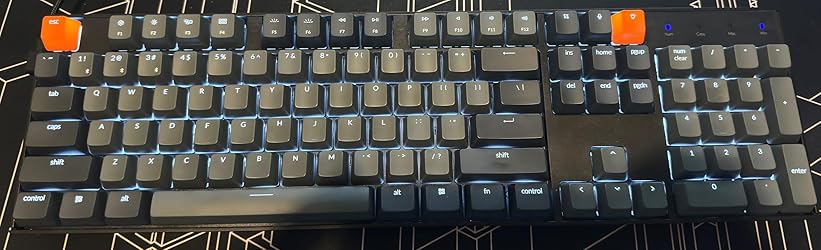
Logitech Gaming software is clunky and hard to navigate. It's poorly designed to say the least. If you have a lot of games like myself and want to create profiles for everything you have to deal with this itty bitty tiny little box that displays a handful of profiles at a time. Why not just put the list on a large box on the side of the interface? It's honestly ridiculous. I attached a picture because I can't get over how ridiculously small it is. Worse, the LED lighting control is _FAR_ behind their competitors such as Corsair and Razer. When I say behind, you get about 5 effects that have very little customization. Compare it to Corsair and Razer which both have an infinite number of customization options in their RGB software. Logitech's software is no where near what you can do on competitor products as far customization goes. For the price of this keyboard I was extremely disappointed. I'm not sure who heads their Software Engineering and UX departments but there is a serious lack of ambition and direction when it comes to their software. I can't stress it enough. Someone should be fired and they need to go back to the drawing board. Logitech, take a look at Corsair and Razer's software interfaces for a hint. Please. However, the keyboard itself (hardware) is top notch quality, so I kept the keyboard. Logitech does make good hardware. But their software and UX department's are living in 1995. In the future I'll be going with a competitor because the software is that bad.

Okay, so I wasnted to start using a mechanical keyboard so long, the price always was a drawback, since getting a cheap one i was skeptical of it. I saw a loot of reviews and read some forums about in what to start. Getting to use a laptop keyboard for very long got me to get a low profile keyboard since i was used to to the feel of it. This k3 pro is great, keys are feel fine, rgb is good (could be better if they were brighter), you can change the keycaps and switches with another 3 options. Can't tell you how the brown switches feel(the ones I ordered) since I got red switches. they feel fine but I really wanted to try the brown ones, you can buy the switches in bulk and exchange them with some time and effort, but thats the entire point of getting mechanical keyboard. Try, modify, test and enjoy yopur experience. Built quality looks good also, Just got 1 issue with one keycaps that felt loose, and saw the Guides broken. Good thing that it was the Enter button and there is a replacement in another color in the box. only downside of this pro is that it doesnt have a Dongle, later a knew there is a k3 max that comes with it. but is the normal k3 not a pro version. Nothing that important. So I still recommend this keyboard if you want to start using mechanical, it not exactly a true mechanical since its a low profile, but if your coming from a laptop, looking something slim that doesn't take that much space in your desk, try the k3, doesn't have to be the Pro version but that adds a plus to your experience.

Mouse works great after solving issue with with windows power plan (when using laptop on battery) Mouse will jitter/lag/freeze/stuck/stutter/not work properly until the following setting is disabled - "USB selective suspend setting" You can find this setting by: Right click start menu > settings > system > Power & sleep > additional power settings > change plan settings > change advanced power settings > USB settings

Beautiful mouse, way better than what I was using before. I will never buy a cheap mouse again.