Keychron K1 Ultra-Slim 87 Keys Bluetooth Wired Mechanical Keyboard
$50.00 Original price was: $50.00.$32.50Current price is: $32.50.
Discover the Keychron K1, an ultra-slim Bluetooth mechanical keyboard. Perfect for gamers and professionals alike. Elevate your setup today!
61 in stock
Categories: Brand, Keychron
Tags: best sounding keychron keyboard, keychron 75 keyboard, Keychron K1 Ultra-Slim 87 Keys Bluetooth Wired Mechanical Keyboard, keychron keyboard cable, keychron mechanical keyboards, keychron office keyboard, keychron q1 rgb wired custom mechanical keyboard, keychron q3 keyboard, keychron q6 qmk custom mechanical keyboard, keychron v1 max qmk/via wireless custom mechanical keyboard
Overview
| Brand | Keychron |
| Compatible Devices | Gaming Console |
| Connectivity Technology | Bluetooth & USB |
| Keyboard Description | Gaming |
| Recommended Uses For Product | Home,Office |
| Special Feature | Tenkeyless Layout, Ultra-thin, Rechargeable, For Mac & Windows, White LED Backlit |
| Color | Blue Switch |
| Number of Keys | 87 |
| Keyboard backlighting color support | Single Color |
| Style | Modern |
- Keychron K1, a 87 keys tenkeyless layout ultra-slim wireless mechanical keyboard constructed with ultra-thin full aluminum body structure (18 mm) and required less force and uses less finger travel, which reduces finger fatigue and provides an unmatched typing comfortability.
- Connects with up to 3 devices via the reliable Broadcom Bluetooth 5.1 chipset and switch among them easily for multitasking needs. The K1 is best to fit home, office and light gaming use while connecting with your smartphone, laptop and iPad. It also has wired mode with USB Type-C connection.
- With a unique Mac layout, the K1 has all the necessary Mac multimedia keys while still being compatible with iOS, Windows, and Android. Extra keycaps for both Windows and Mac operating systems are included.
- Durable and ultra-slim low-profile Gateron Mechanical blue switch with up to 50 million keystroke lifespan to provide an unrivaled clicky responsiveness. N-key rollover (NKRO) on wired mode or 6KRO on wireless mode.
- The K1 can last up to 110 hours (with backlight off) with a 2000 mAh battery. You can alter the white LED backlight color and the brightness correspond to your mood or setting.
what our customer say this product:
5.0
Based on 4 reviews
| 5 star | 100 | 100% |
| 4 star | 0% | |
| 3 star | 0% | |
| 2 star | 0% | |
| 1 star | 0% |
Only logged in customers who have purchased this product may leave a review.
Related products
Sale!
Sale!
Sale!
Sale!
Sale!
Sale!
Sale!
Sale!

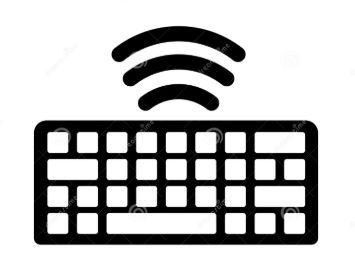











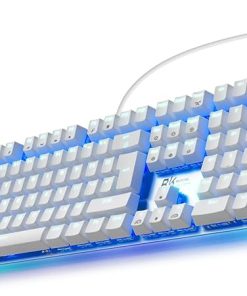


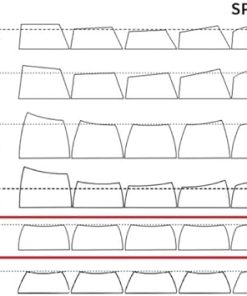








AP Verified Buyer –
Previously I was using the K1/v3 version. It is still an excellent keyboard, however, I wanted to get something with shaped keycaps. I tried two copies of K1/v4 and returned them both as some of the wider keys such as Tab, were not well balanced and would get stuck if you did not exactly land your finger at the center of the key. When I saw the K1/v5, I decided to give it a try. I have just been using it for a few hours and already I can feel the much improve the handling of the keys. The Tab key no longer gets stuck when the finger lands on the edge and the entire typing experience feels a lot tighter and more precise than what I experienced with v3 and v4 versions.
I will continue to test the keyboard, however, for now, I think Keychron definitely addressed shortcomings with the v4 version.
Lam N Verified Buyer –
I am replacing my Logitech keyboard with this. I didn’t know how much I liked it until I got one.
JUNG LEE Verified Buyer –
Elf King Verified Buyer –
I like the feel and the hight of the base row on this keyboard. However, it would benefit enormously from the addition of a height adjustment toward the back. That is, there is no angle adjustment and when laid flat, the key cap slope is slightly negative. I glued some pads on the back to get the pitch right, but it should have had to option to adjust it so the key tops are at least level. I wound up adding 3/8″ to the underside.
6/24/22 – adding to review and subtracting a star. I still like the feel, but I have a lot of problem with some kind of key rollover effect. If I’m typing quickly (in general) all of a sudden the keyboard will start sending a random character to my Dell Latitude laptop. Usually a string of about 50 characters and then the bluetooth key will start flashing and I’ll lose connection for about 10-15 seconds. This happens about once an hour, but it’s dependent on how much I’m typing. It may occur when I hit two keys simultaneously, but key rollover should prevent that. In general, this is very frustrating. I’ve used the same laptop with at least two other Bluetooth keyboards that don’t have the same problem.