Razer BlackWidow V4 RGB Mechanical Gaming Keyboard with Green Switches
$158.00 Original price was: $158.00.$94.80Current price is: $94.80.
Elevate your gaming with the Razer BlackWidow V4! Experience tactile green switches, customizable RGB, and macro keys. Upgrade your setup today!
101 in stock
Categories: Brand, Razer
Tags: corsair vs razer keyboard, gaming keyboards razer, razer blackwidow lite tkl tenkeyless mechanical keyboard size, razer blackwidow tournament keyboard, razer blackwidow ultimate 2013 keyboard, Razer BlackWidow V4 RGB Mechanical Gaming Keyboard with Green Switches, razer cynosa keyboard, razer deathstalker gaming keyboard, razer slim keyboard, razer small keyboard
Overview
| Brand | Razer |
| Compatible Devices | Laptop, PC |
| Connectivity Technology | wired |
| Keyboard Description | Gaming |
| Recommended Uses For Product | Gaming |
| Special Feature | (function(f) {var _np=(window.P._namespace(“DetailPageProductOverviewTemplatesJava”));if(_np.guardFatal){_np.guardFatal(f)(_np);}else{f(_np);}}(function(P) { P.when(‘A’).execute(function(A){ A.on(‘a:truncate:po-attribute-truncate-5:updated’, function(data) { var isTruncated = !data.truncateInstance.getIfTextFits(); var seeMoreElement = document.getElementById(‘po-attribute-see-more-id-5’); if(seeMoreElement) { seeMoreElement.style.display = isTruncated ? ” : ‘none’; } }) }); })); Green Mechanical Switches Tactile & Clicky, Command Dial – Programmable Macros, Magnetic Wrist Rest, Chroma RGB, Doubleshot ABS KeycapsGreen Mechanical Switches Tactile & Clicky, Command Dial – Programmable Macros, Magnetic Wrist Rest, Chrom… See more |
| Color | Black |
| Number of Keys | 104 |
| Keyboard backlighting color support | RGB |
| Style | BlackWidow V4 |
- GREEN MECHANICAL CLICKY SWITCHES: With a 1.9mm actuation point requiring just 50g of force, experience the perfect pairing of pressure and response time—for precise inputs with satisfying, tactile feedback
- 2-SIDE UNDERGLOW and PER-KEY LIGHTING: Featuring Razer Chroma RGB per-key lighting and a striking underglow that highlights the keyboard from more angles — sync it with the battlestation and enjoy greater immersion for hundreds of integrated games
- 6 DEDICATED MACRO KEYS: Expand the arsenal of commands with a set of easy-access macro keys that can be programmed to peferred playstyle
- MAGNETIC PLUSH LEATHERETTE WRIST REST: With a soft, cushioned wrist rest that securely snaps to the keyboard, enjoy long-lasting comfort through the most intense gaming marathons
- DOUBLESHOT ABS KEYCAPS: Using a doubleshot molding process to ensure the labeling never wears off while having extra-thick walls to withstand intense gaming
- MULTI-FUNCTION ROLLER and 4 MEDIA KEYS: Pause, play, skip and tweak everything from brightness to volume for ultimate convenience
- RAZER SNAP TAP — Enjoy truly responsive in-game movement via Razer Synapse 4 by prioritizing the latest input between a pair of assigned keys; Snap Tap is OFF by default and can be toggled ON/OFF in Razer Synapse
- #1 SELLING PC GAMING PERIPHERALS BRAND IN THE U.S. — Source: Circana, Retail Tracking Service, U.S., Dollar Sales, Gaming Designed Mice, Keyboards, and PC Headsets, Jan. 2019- Dec. 2023 combined
what our customer say this product:
4.8
Based on 8 reviews
| 5 star | 100 | 100% |
| 4 star | 0% | |
| 3 star | 0% | |
| 2 star | 0% | |
| 1 star | 0% |
Only logged in customers who have purchased this product may leave a review.
Related products
Sale!
Sale!
Sale!
Sale!
Sale!
Sale!
Sale!
Sale!

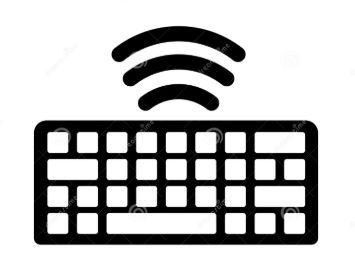







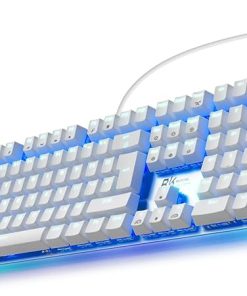










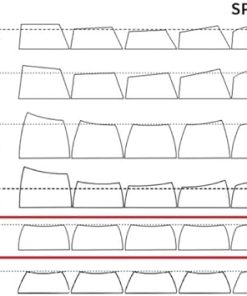




Michael Christian Verified Buyer –
This is probably my 4th Razer keyboard and as always I am very happy with the product. The keys are crisp, the sound of the keys is nice and quiet. The LEDs are bright, I really like the open concept of the keyboard. Another nice feature is the power cord being on the left hand side rather than in the middle. The audio keys on the top right did not require any additional setup which was very nice. The macro keys on the left are easily set up through the Razer Synapse software. Love these keyboards.
Concerned citizen Verified Buyer –
The key pads are 11mm wide, while the average keypad size is 12 or 13. It’s been a struggle to teach my fingers where the keys are. It’s an incredibly well built keyboard, it’s hefty and feels very sold. I got the yellow keys which are smooth and easy. In hindsight the green may give more tactile feedback that the key was pressed, as the yellow has a such a smooth press, sometimes I’ll hold them a smidge too long. Colours of RGB are of course, excellent. Just based on the size of the keypads, I would not get this keyboard. It’s so well built I’m keeping it and will try to get used to the smaller keys, and will replace them if I can find a set that works and are the same quality. It also has a cable on the left hand side of the back, while most boas have it in the center. If you have a cable management plan, this side cable is awkward. Razer Synapse software is a little hit and miss, such as lighting profiles cannot be saved with a key profile, they’re two different saves and so if you want a solidification lighting profile with a key profile, you’ll have to change both every time. It’s a minor thing, but the wrist pad is really comfortable. Build quality is 5/5, however the smaller keypads and Synapse software cost two stars.
A.B. Verified Buyer –
I’m leaving the typos in to show how annoying this really iss. I had a BlackWidow V2 for years, it was flawless and only started breaking because I sspilled a few things on it over the years. The V3 didn’t come with a plush wrist rest so I decided against buying that, but the V4 came out sshortly after I started looking and it did have a plush wrist rest so I decided to cave and buy it on a sale.
I saw a few negative reviews saying that ssome people were having issues with it double-pressing letters (keyboard chatter), but decided that since people tend to review more often when they’re uspsset with a product and there were so many 5-stars, I would take the risk anyways.
At first the thing was great, but about a month in I began to see the “s” key start to hit twice on the same press when typing, but it didn’t do anything when playing gamess so I decided to leave it be and see if it got any better. It’s only gotten worse since then. Not only does it double-press (mostly on “s”, but every once in a while it does on a few other letters) but now the “s” key barely function when playing games whatsoever. If it was another key on the board I could work around it but the “s” key is sso important that I can basically no longer play games where I need to walk backwards. Half the time I hit the button, nothing happens in any game. This has made the keyboard basically useless for me, and it’s incredibly frustrating.
I have never been so disappointed with a product I’ve purchased in my life. There was clearly no quality testing at all because this is not a rare problem. I’m in the process of talking with Razer and I assume they’ll send me another one of the same kind, so I will update this review a while after the new one comes in. I found a thread on a forum where someone said they had the same issue and Razer sent them another keyboard that had the same exact issue, so I don’t have high hopes.
I do not whatssoever recommend buying this product. If you are dead-set on picking it up, make sure you get the extended warranty, but it’s more than likely you’ll have issues far before the default 1-year warranty is up anyways.
Edit: I got my replacement keyboard a few months ago, and it had the same exact problem. Different keys were double-pressing this time, but it was even worse than the first one overall. Razer did allow me to trade this second one in for a more expensive Huntsman V2 at no cost, which was nice of them, but truthfully it was the least they could do for me at that point. I have had slight issues with the Huntsman V2 so far but unplugging it and plugging it back in fixed those problems, unlike the previous two keyboards. I strongly recommend never purchasing this product, Razer’s support has been great but I will never be purchasing one of their products again because it took me 6 months to get a (mostly) working keyboard after purchase.
Erik Pereira Verified Buyer –
Empezo a teclear doble por tecleo y es bastante molesto estarlo corrigiendo a cada rato. Al menos el teclado esta bonito.
Andrei Verified Buyer –
Within 6 months I started having double clicking issues. I could ignore it when it was the numpad “9” key, but now it’s the spacebar. You can imagine how utterly annoying that is.
Read online that this is due to oxidation on the mechanical key switch, and spraying WD-40 into the key (not the board, into the mechanical key itself) will mitigate the issue.
It has, but it’s still annoying, and now it’s started happening with a lot of other keys as well.
Otherwise, it’s not a bad keyboard (feels good to use, when it worked it was great, etc.), but it’s clear that Razer build quality is not what it used to be.
Buyer, beware.
Dave Verified Buyer –
I bought this after looking into keyboards for a week or so. The Yellow switches are quiet and the amount of pressure needed to activate the keys takes a little getting used too, but quickly becomes normal to you.
My biggest gripe with tis and the reason for the 3 star rating the the cable. this keyboard (the full size with the wrist rest) has a USB cable attachement to it. The cable connecting to your PC is a USB to USB-C. the C side connecting to the keyboard. All I can expect is over time of moving around my desk it will fail.
Why Razer decided to essentially make your keyboard like your phone charger cable is beyond me.
I did return this keyboard and bought the Huntsman V2 instead. Less flashy, but at least the cable shouldn’t fail in the future.
Honest Review of Razor Blackwidow Verified Buyer –
Edward Lehto Verified Buyer –
Havent had any issues so far. Got the yellow one. No issues with double key strokes. Lighting works with Chroma RGB with my other Razer accessories. I don’t really game with keyboard, only use controller. If something comes up ill revise my review.