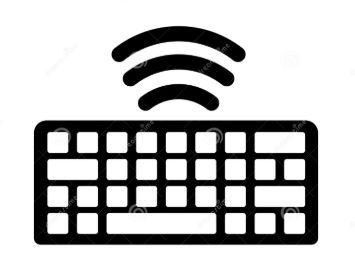Customer Reviews With Photos
If you are reading this probably you're seriously thinking that $199 could be spent in something more useful, I'm here to tell you that that's absolutely true. However, we know we want it, and boy, it is worth it. I come from a Blackwidow chroma which is not a bad keyboard in my experience, but if we compare it to the K95, the Razer BW feels like a cheap toy. Seriously, the build quality of this thing is very impressive. It definitely feels like a $200 keyboard. After thinking a lot I decided to go for the Gunmetal, and I'm glad I did. I thought it was going to be more brighter and it wouldn't feel that premium, but I was wrong, it is just a beautiful color, and I would pick this one over the black one any day of the week. The typing experience is outstanding, the best I have ever experienced. It might sound dumb but it feels fast, even with a slight push the keyboard will activate the key. This might be good or bad depending on what you like or want, I personally love it so far. On top of that, it feels really satisfactory to type in this thing. The only test this keyboard is yet to pass is the test of time, otherwise, yes, it is worth the crazy amount of $200, I just hope you spend a lot of time gaming and using your computer to justify burning this much money on this expensive keyboard.

Very nicely made coiled cable. The "aviation" connector is the screw together kind. USB connectors are of a high quality metal with a nice finish. The only downside the cable itself is a little thin (smaller gauge than the high end ones) but works fine, as it's only a USB 2.0 connection and does not transfer a lot of data or power. The coil section is a little short, but other than that, it's a cheap way to get a quality coiled custom keyboard cable.

Good for gaming, comes with everything you need and has switches with RGB

I bought this TKL and the ROG falcon 68% to compare and decide to save one. Overall, the Red switch on this keyboard has less travel distance than the ROG, so you feel it is a bit harder feeling to type. In FPS games, the shift key of this TKL keyboard is a bit shorter in terms of travel than ROG and others keys somehow. So I decided to save the ROG and return this keyboard, even though for S90, this keyboard is worth the price for sure. You wont be disappointed. The biggest pro of this keyboard over the ROG, is the RGB brightness, even you go to 50%, it is still brighter than the ROG 100%. If you like to have brighter and clearer RGB lighting effect, this will be the winner. On the other hand, the ROG has fully wireless mode and the battery life is very good too. The coating of the caps, ROG is a bit rough vs this one is smoother. Personally, I like the rough surface a bit more, and the smooth one, somehow feel oily, even it is not. Typing sound, they are very similar and ROG is a bit more crispy. For other factors like software, I think ROG has a bit more options and controls over the keyboard. In my case I have another ROG headset, so it is beneficial to sync both in terms of lighting and in game mode, etc. The cover of the ROG keyboard can be used as a base of the keyboard too. The sidetouch bar for the ROG is also useful for controls and it is programmable too via the software.

Reviewing R65 black/gold In some context you could probably say this is not that bad of a keyboard. It comes down to how competitive the market is these days, features like gasket mounting are becoming common for less money, and really great keyboards are more affordable each day. I feel this board does not quite live up to the current price. Short version: Positives: color scheme, metal knob, decent if you aren't used to more premium keyboards. Cons: feels cheap, "thin" typing feeling, board is very flexy and flimsy, at a price range that is starting to compete with much more premium products. Badly "lubed" switches. No wireless. I keep a list of all the mechanical keyboards I have owned or tried over the years. I am up to at least 20 at this point, plus separate switch types. I am fully into the hobby at this point and get the itch to try a new keyboard every few weeks. Overall I would say I am not very impressed by this keyboard, but I think it will depend on how many other boards you have tried. For someone new to mechanical keyboards, I can see this R65 being seen as a good product. It's certainly fine as one of your first steps away from average membrane keyboards. On the other hand, anyone who has tried higher quality stuff at this point will probably be underwhelmed. They did a great job designing these boards because in terms of visual appeal I wanted one right away. Both the black/gold and cyan look good to me. This is probably the main positive of the keyboard that helps weigh against some of the negatives, it looks very good. Upon opening the package, my immediate reaction was negative, based on how light and flimsy the board feels, as well as not being impressed by my very first key presses. This is definitely more "clack" than "thock" sounding and it's pretty high-pitched and cheap sounding. I almost decided that I would be packing it back up and returning it just from that impression. Good keyboards will almost always create a positive reaction as soon as they come out of the package, and I was feeling negative about this one. Later on, I decided to at least plug it in and try typing, which improved my opinion a little bit. With headphones on, the keyboard doesn't sound quite so thin. And again, this black/gold color scheme really looks great on my desk. I still felt that this has an extremely "thin" overall typing feel, either from the switches or the overall build, but now I was leaning more towards keeping it. Finally, I popped off some keys and switches, and opened the switch housings, to see almost no evidence of lube. I went back to the product page to make sure that the switches claimed to be factory lubed, and that's what it says. This must be some extremely thin lube. ONLY with a completely dry finger, if I touch the stem of the switch, can I see a faint glistening on my skin that tells me there is barely some lubricant there. Looking at the switch stem or the rails in the lower housing with the naked eye, you will barely see any indication of lube. These switches must have received a single drop of ultra thin lube on some of the stem rails and that's it. I think with a more standard and appropriate level of switch lube, some of this thin typing feel would be improved. So I feel these can just barely be advertised as lubed switches, and they pretty much feel like they are dry when typing. This is probably the largest negative for me, feels like being lied to. Wireless doesn't matter to me so I often forget to even review it. It wasn't until I initially drafted this review that I realized this board is also wired only. Considering I already made the argument that this board is not competitive at the current price, that needs to be mentioned as well. I have had multiple other boards for even less money that include a battery and 2.4ghz + bluetooth. I am almost always using USB anyway, but in terms of reviewing this keyboard, another negative. This is a gasket mount design and there is some flex if you press down hard enough, but nothing that you will really notice when typing. Enough to keep things isolated and not transfer your typing force through the keyboard in a harsh way. Despite being all plastic, I think the housing looks nice. The knob feels pretty good to use, it is cool to the touch so it is real metal. I never have minded a plastic keyboard before as long as they are done well, I do not think the extra weight and heft of a metal keyboard housing is always necessary or beneficial. I don't mind a lightweight board that is easy to move around your desk or throw in a backpack. But you can twist this board in your hands very easily, and you can press down in the center when the keyboard is on your desk and make the center housing bend down to touch your desk. A board that can flex that much would benefit from a rubber foot under the middle too, not just at the 4 corners underneath. There are 2 stage riser feet which is a nice feature to have. They did take care of small details like foam in the gaps under the spacebar. The keycaps feel pretty thin with a hollow sound. I've seen some reviews suggest they are actually ABS and not PBT, but I won't make that accusation. I probably won't use the keyboard long enough to see if the keys start getting shiny because they are cheap. I do have one poorly aligned key legend, my DEL key is off center. RGB is okay, not the brightest I have ever seen (this is normal with non shine-thru keycaps), but the board does have some effects patterns that seem different than the usual patterns. Sometimes the actual color of your switches will affect the RGB and in this case you get the peach color of the Cream switch housings making it difficult to get a white background color and affecting some of the other colors. Seems like switches should just stick with neutral colors so they stop tinting the RGB. As I started to think up my negative-leaning review, I paused for a second to remember that I would generally consider RK a budget brand and that maybe I was being too harsh about a cheap feeling plastic keyboard. But, to the contrary, I feel like RK is now entering a price level where some scrutiny is deserved. If this was thirty five or forty dollars, that would be different. But we are now at or very near (ten dollars away) from keyboards that use much better materials and feel much more sturdy, with a better typing feel. For a little bit more money I would say try to get a Hi75 and you will end up with a much more premium keyboard. Only go with this if being very light weight and plastic is a positive for you. As I finish this review, I am uncertain about keeping this keyboard. I am right on the line where despite how much I enjoy the color scheme, I am not very impressed by the rest of it. And again I am not just making an unfair comparison to keyboards with metal housings or things like that. I have had many plastic keyboards, Akko, Redragon, etc. This R65 still stands out as feeling cheaper to me. I change my mind from moment to moment, I may just barely justify keeping it. Maybe if I actually lube the switches, or change them entirely, it will feel better. I would be more positive about this board at a lower price.

This is my favoriite keyboard

Es Razer BlackWidow V4 Pro es un gran Teclado mecánico, no me ha dado ningún problema, tiene unas luces LED preciosas brillantes, donde puedes ajustar su intensidad y además es compatible con Wallpaper Engine lo que permite que los colores de la pantalla se vena en el Teclado y es un gran plus en tu Set Gamer, para juegos el teclado es imbatible te permite configurar macros, tiene una respuesta ridículamente rápida al teclear, el sonido al oprimir la tecla me gusta pero no es silencioso tampoco muy ruidoso (tengo los switch Green Cherry) pero si quires silencio talvez deberías ir por los Yellow Cherry, la rueda de la esquina superior izquierda me es util en programas como Excel, Concepts, para adelantar o atrasar la pista de un video y los botones multifuncionales de la esquina superior derecha también son muy útiles para pasar de una musica a otra en un play list y para subir y bajar el volumen, y para completar este excelente teclado tiene un reposa muñeca muy comodo y que pese a que lo he usado ya 1 año, sigue igual de comodo y acolchonado que cuando lo abri, en conclusion recomiendo completamente este teclado tanto para los gamers como para los entusiastas de la tecnología ciertamente es una compra de la que no te arrepentirás. PD por supuesto el precio es mayor que otros teclados mecánicos, pero para todos los beneficios que da en mi opinión vale completamente la pena.

I got this mouse to help with Final Fantasy XIV. This is one of those MMOs that has a fully customizable UI. This is important because this mouse does not have 'extra' keys on it, it has keys that can be programmed to existing keys on your keyboard. In other words, you can program the keys on the mouse to those keys on your keyboard that are not used [6 on the left side to hit with your thumb and 3 on the scroll wheel (left, right and push)]. The scroll wheel left and right are easier to use than any other mouse I've had with this ability. So I programmed the left scroll to the Ctrl key so that I have quick access to the 2nd toolbar in game since it is easier to use than trying to stretch to the Ctrl key while hitting a number. Now to clarify, there are two buttons on top to the left of the scroll wheel. These are to quickly change the speed of the mouse and are not programmable. The button between the connectivity button and the scroll wheel is a toggle to free wheel the scroll wheel.

I recently had to replace my Logitech G510 that I've used for 5 years as it finally bit the dust. I've tested many a keyboard (which my go-keyboard.com order history will attest too) and I always come back to Logitech. This is the greatest keyboard ever! I'm a web designer, manager and writer for Our Peaceful Planet, I manage two other sites and spend most of my day on my computer doing that and other various things such a upkeeping a family digital scrapbook etc. I'm also a World of Warcraft gamer. I'd used this keyboard even if I didn't game. Having the FULL music controls at my fingertips is something I now can't do without. The F-keys are spaced in groups which is SO much nicer than many keyboards that just lay them out in one long row. And the extra bank of programmable keys is just awesome! Logitech's quality is the best I've found which is why I stick with it. I'm a regular FB poster too and my followers received updates on my keyboard choices as shown when my last one died. (Assuming they let the pics through) UPDATE I've only found one small issue that I don't care for after using this for a few weeks. They changed the typeface on the keys and the one they chose is not the best in my opinion. Some symbols are a bit difficult to read. If you type blind then it won't bother you. Certainly not a reason to not purchase this wonderful keyboard. I added a photo.
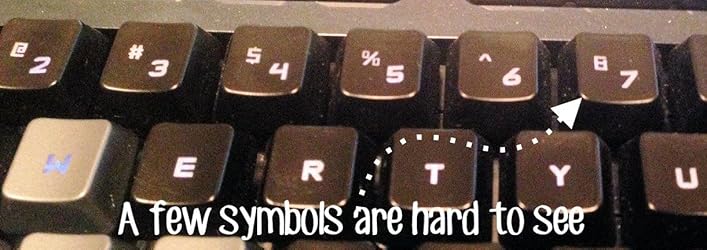
I am fairly new to the mechanical keyboard world, but I’ve learned that Keychron is a reputable company that produces consistent and quality keyboards. It’s a good choice if you don’t need all the bells and whistles, and want something reliable. The K4 Pro is the first keyboard I’ve done a lot of research on and bought for the specs. I wanted a layout that wasn’t too small or restrictive, so the 96% layout is perfect for me. You still get your number pad and most function keys. I also wanted a keyboard with blue switches, which means the sound is clicky and you can feel a sharp bump with each key press (AKA “tactile”). If you want a less noisy and smoother typing experience, go with the red or brown switches. The keyboard itself is substantial and has a good weight to it. The housing is aluminum and it’s going to last. I’ve only owned and worked on this keyboard for about a week, but I’m loving it. P.S. The RGB backlighting isn’t a super important feature for me, but it’s fun and easy to operate if you’re into that.

Pretty decent speed switch. The listing states that it has an overall travel of 3.4mm and an actuation distance of 1.2mm, which is about 0.6mm shorter than a "normal" mechanical switch at 4.0mm of travel with 2.0mm of actuation distance. Of course, there are tolerances, and I think that RK is just being a bit more honest with their specs. Most other speed switches claim 1.0mm of travel, but usually with a +-0.2mm of tolerance. Basically, all the speed silvers are the same. It is unique in that it has a nylon bottom housing to get that extra deep-ness. The spring is an extra long ~22mm dual rate spring to get more of that snappy return. The switches are lubed, but might as well not be, as there's only a little bit on the stem and barely any oil on one of the side rails. I opened up a couple switches and they are all about the same. They feel only slightly better than unlubed switches and sound pretty similar to an unlubed switch. I included a video of the stock switch (H&J red) on my Smart Duck XS61, an out of the box RK silver, and a hand lubed with Krytox 205G0 RK silver. The factory lubed one sounds an feels like an unlubed switch. The hand lubed one sound deeper and quieter, and is way smoother. Looks like RK just needs to work on their factory lubing process. Otherwise, this is a solid switch for those who game. I can't help but think that they could have brought the cost down by not including such a fancy acrylic case (unless they intended for you to use it for a lubing station) and switch/cap puller with every package of 35 switches. I've bought 4 packages of RK branded switches and now I have 4 extra pullers along with the 30 others that came with my keyboards.

Pretty as hell

Update #2: The keyboard now double clicks the “D” key which can very frustrating when typing a password. Update: I’ve been using this keyboard for close to a month. Battery life is about 30 hours of use. I have power saver on and it turns off after 5 min of inactivity. The 2.4 usb connection is unreliable. When playing games and holding “W” to move, it loses connection and causes everything to stop for a split second. I've used a cheaper wired Razer keyboard for a while and this was a much needed upgrade. I will occasionally miss having the number pad but the feel of this one(green switches) is very nice and clicky. The colors are bight and very defined which is great if you want to have specific key colors. I did try the the yellow switches and didn't like the mushy feeling they had. Although as I'm writing this review, i got a low battery warning with only about 15 hours of time on since the last full charge. so we will see how that goes.

Wanted to upgrade my work computer. This keyboard has been a fantastic upgrade. It skips the extra bells and whistles to focus on solid build quality and smooth typing experience. It does have some serious heft. Keys have very satisfying feedback which makes typing effortless. Adjustable feet have a low and high setting to get the perfect typing angle. Backlighting is monotone but more than adequate for night typing. For the price, you really can’t beat the experience.

Just received my board yesterday. It feels fantastic. The keystrokes are solid and smooth. The RGB looks fantastic, though maybe slightly dim (I don't personally mind that though). I was expecting it to be slightly larger, but also don't mind it's smaller form factor. The switch feel compared to my triple the price Razer keyboard is definitely better. I would say get this over most other "gaming brand" keyboard. The brown switches are definitely more for typing as it's a pleasure to type on, and less for gaming.